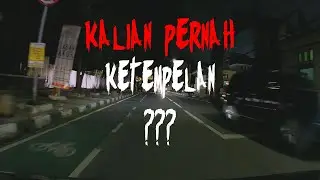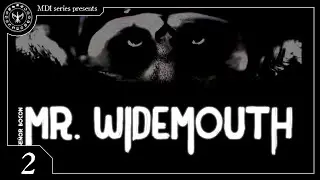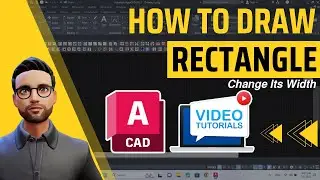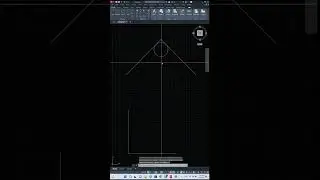How to draw a fillet rectangle in AutoCAD - Quick tips to save time
Looking to master the art of drawing fillet rectangles in AutoCAD? Look no further! In this comprehensive tutorial video, I will guide you step-by-step on how to effortlessly create precise and professional fillet rectangles using AutoCAD.
Whether you're a beginner or an experienced AutoCAD user, this video is packed with valuable tips and techniques that will take your drafting skills to the next level. From understanding the fundamentals of fillet rectangles to mastering advanced features, you'll gain the knowledge and confidence necessary to create stunning designs with ease.
Join me as we explore the ins and outs of AutoCAD's powerful tools, uncovering shortcuts that will save you time and effort. Discover how to manipulate dimensions, adjust corner radii, and achieve flawless symmetry in your drawings.
Don't let complex geometry hold you back. With my tried-and-true methods showcased in this video, you'll be able to draw fillet rectangles like a pro in no time. So grab your pen tablet or mouse, fire up AutoCAD, and let's dive into the world of precise and seamless design.
Subscribe now and unlock your potential as an AutoCAD wizard. Hit that play button and let's get started on our journey to mastering the art of drawing fillet rectangles in AutoCAD!
Intro 00:00
Draw a fillet rectangle 00:08
Outro 00:38
For more details check this video:
• How to draw a Rectangle in AutoCAD - ...
AutoCAD Shorts Playlist:
• AutoCAD Shorts
AutoCAD Playlist:
• AutoCAD
#sonictech
#autocad
#autocadforbeginners

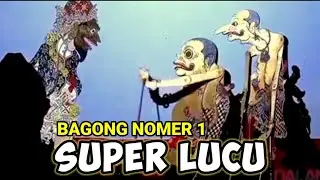

![how to animate in firealpaca [tutorial]](https://images.videosashka.com/watch/mpN5QD9aM4g)