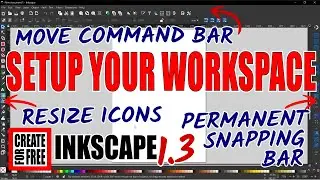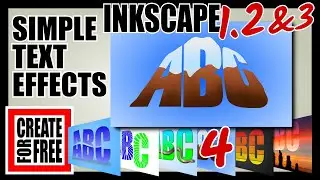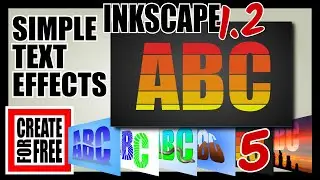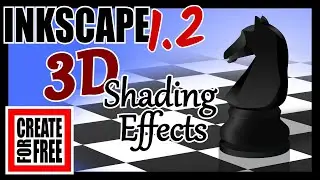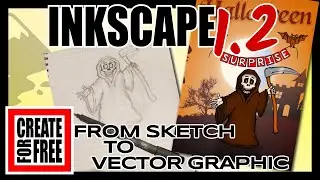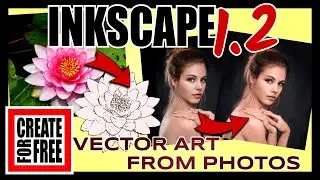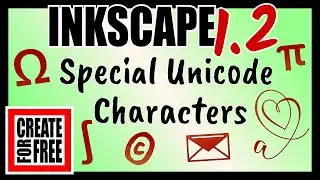Inkscape Templates
Templates in Inkscape are an easy way to speed up your workflow. If you are repeatedly creating documents with the same dimensions and layout, why not create a template to start from, so you don’t have to go through the same setup process every time.
You can of cause save a document at an early stage to reuse, but Inkscape gives you a quick and simple way to create new documents from templates.
In this tutorial, I run you through how to create your own custom templates and how to save them as a template for future use. I also show you how to delete your old custom templates that are no longer used.
In this step by step demonstration, I show you how to set out your template in layers for easy use, I also show you how to quickly size your page and how to use ‘Objects to Guides’ to create guides fast with minimum effort.
I demonstrate templates by creating an Inkscape template for use with KDP – Kindle Direct Publishing (which is a great way to create and sell your own books with no risk. You upload your cover and content, list your book on Amazon and if someone buys your book, then Amazon print your book, send it out and you get the royalties – simples!)
For more tips, tricks and tutorials, visit Create For Free at:
/ createforfree
In this tutorial, I’m using the latest version of Inkscape – Inkscape 1.1
#createforfree #inkscape #templates
Inkscape logo by Andrew Michael Fitzsimon