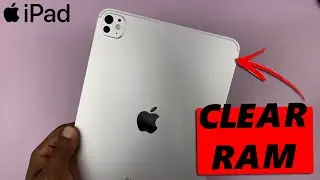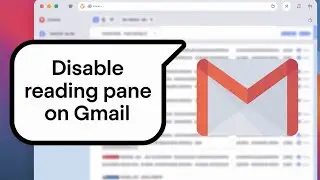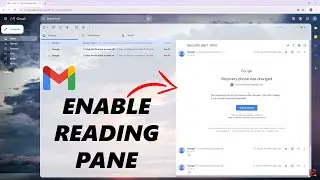Samsung Galaxy S24/ S24+/ S24 Ultra - How To Use 'Text Call' AI Feature
Learn How To Use 'Text Call' AI Feature On Samsung Galaxy S24, S24+ or S24 Ultra.
Read: https://www.webproeducation.org/how-t...
In this tutorial, we'll guide you through the seamless process of utilizing the real-time text (RTT) functionality, also known as 'Text Call.'
Text Call, or RTT, is a revolutionary feature designed to facilitate communication for users with hearing or speech disabilities. During a phone call, you can now send and receive text messages in real-time, enhancing the overall conversation experience.
How To Use 'Text Call' AI Feature On Samsung Galaxy S24, S24+ or S24 Ultra
1. Open the Phone app. Select Keypad and tap on the three dots in the top right corner and from the pop up select Settings.
2. Tap on Text Call. You can now turn the feature on or off using the toggle. While enable , you can choose to customize the Language and Voice and Speech Rate.
3. Then, when a phone call comes through, tap on Call Assist. Tap on Text Call. Now you can type in your messages or use Quick Responses during the call.
4. As the person speaks, it will appear on your device screen. Type in your response and one sent it will be heard on the other end. When you're ready to end the call tap on the end call icon at the top of your screen.
TCL 55-Inch Q7 QLED 4K Smart Google TV: https://amzn.to/3TVMFLH
Samsung Galaxy A15 (Not final link) : https://amzn.to/48Mas5A
Samsung Galaxy A05 (Unlocked) : https://amzn.to/3uaivK7
----My Gear for Youtube videos----
Main Camera (iPhone 13 pro): https://amzn.to/3GZztve
Tripod: https://amzn.to/35acqRa
Cell Phone Tripod Adapter: https://amzn.to/3v3wFuI
Lights: https://amzn.to/3vkoGK7
As full disclosure, I use affiliate links on this channel and purchasing through these links earns me a small commission. The price you pay will be the same!
Website: https://www.webproeducation.org
Facebook: / webproeducation.org
Twitter: / webpro_e
Instagram: / webproeducation