How to Install Windows 10 in VirtualBox
Hi friends in this detailed video guide I will show you how to download and install Windows 10 in VirtualBox. This will be a detailed step-by-step video guide so that you can easily follow it. I will also provide a detailed explanation of each VirtualBox settings. This will allow you to customize the settings based on your requirements so make sure to go through the video completely.
▼Download @ Links▼
Download Virtual Box: https://www.virtualbox.org/wiki/Downl...
Download Windows 10 Pro: https://www.microsoft.com/en-in/softw...
Download Windows 10 Enterprise: https://www.microsoft.com/en-in/evalc...
▼Scan @ Video Index▼
00:00 Intro
00:35 Download VirtualBox
01:38 Download Windows 10 ISO
06:39 Create Virtual Machine in VirtualBox
09:50 Tweak VM Settings
15:01 Installation of Windows 10 in VM
20:38 Installation of Guest Additions in VM
21:54 Fullscreen Windows 10 VM
22:23 Shared Folder In Windows 10 VM
▼Hire us @ Fiverr.com ▼
https://www.fiverr.com/neilmahaseth
▼Questions @ HowISolve Community ▼
https://forum.howisolve.com
▼Support Us @ HowISolve.com▼
https://www.howisolve.com/support-us/
▼Read @ HowISolve▼
▼Like @ Facebook▼
http://bit.ly/HowISolve
▼Follow @ Twitter▼
/ howisolve









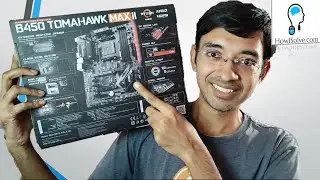

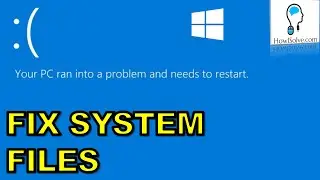



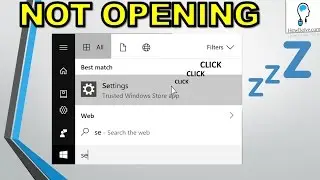

![Finally Solved:Msvcr110.dll is missing [Windows 10, 8.1 & 7]](https://images.videosashka.com/watch/aPX3f90Iqu0)
![Solved: Windows Update Stuck [Windows 7 SP 1, 8.1 &10]](https://images.videosashka.com/watch/WFfc22x3I_s)
![Solved:Error Bookmark Not Defined[Microsoft Word]](https://images.videosashka.com/watch/Ks8KMBwEIZs)