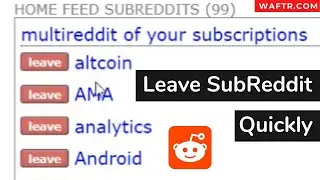How to Blur Background in Zoom Meeting [Android Mobile]
Now you can set up a Blur Background for your Zoom meetings on your Android mobile with a simple trick-
1. Download a Blur background image from the internet to your mobile. (https://unsplash.com/backgrounds/art/...)
2. Open Zoom and Join or create a New Meeting
3. Now click on the More option at the bottom right
4. From the list choose Virtual Background
5. Now click on the + icon and choose the blurred image you downloaded from the gallery.
6. Click close
Steps to Set Virtual Background on Zoom - • How to Set Zoom Virtual Background on...
Source:
https://www.waftr.com/how-to-set-zoom...
If you can't see the Virtual meeting option on your Mobile Phone?
Try Turning ON Zoom virtual meeting on your PC by going here - https://zoom.us/profile/setting
and check again on your mobile, If this didn't work, then you have to wait for a new update.
#zoom
- - - - - - - - - - - - - - - - - - - - - - - - - - - - - - - - - - - - - -
Follow and support:
/ waftrtech
/ waftrtech


![Groovin Blaster - Zawsze Tam Gdzie Ty (Club Remix) [by BombA]](https://images.videosashka.com/watch/lgSCTnJWGyY)
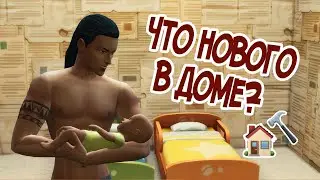







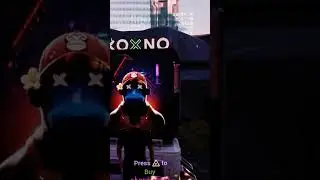

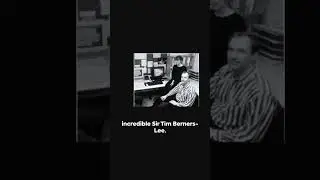




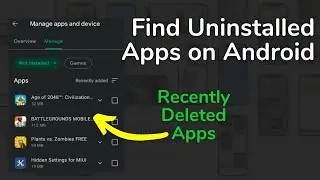

![How to change outfit on Snapchat [Add new clothes to Bitmoji on Snapchat]](https://images.videosashka.com/watch/HMTTixAwYH4)


![How to Add Background to Snapchat [Change Bitmoji Background]](https://images.videosashka.com/watch/UlrCGm2xOvU)

![How to Copy Texts from Photos in iPhone using Live Text [iOS15]](https://images.videosashka.com/watch/D2PdpHUK1xQ)
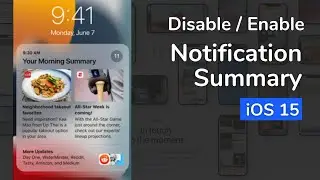
![How to Add cloths to Memoji on iPhone [iOS 15]](https://images.videosashka.com/watch/MzP98Pn9ZUI)