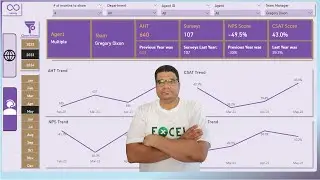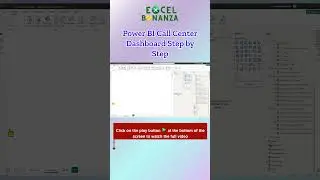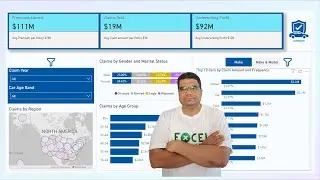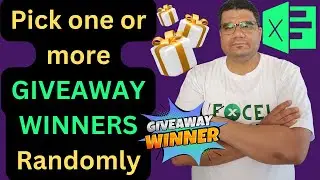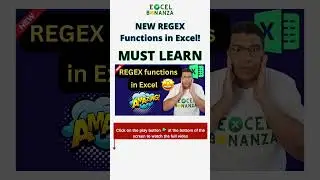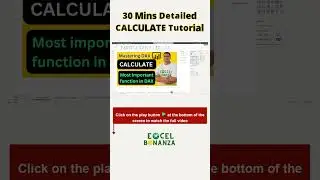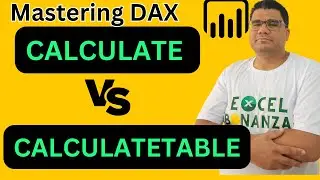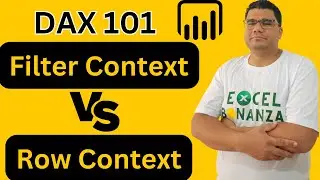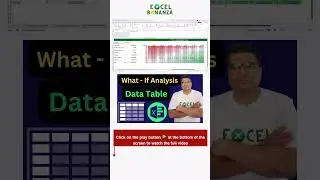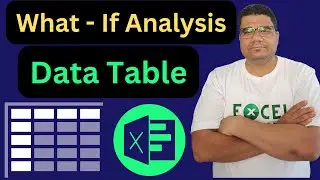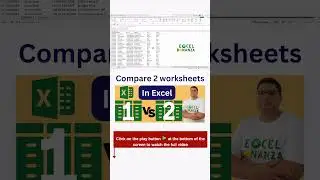Power Query Excel 2016 Tutorial | Get list of File Names from a folder
In this Video Tutorial, I show you how you can get a list of File Names that exist in a folder using Power Query in Excel.
Download example workbook here:
https://bit.ly/3kBlRNv
Subscribe to my Youtube Channel:
https://bit.ly/2NdO6UP
DON'T FORGET TO LIKE, SHARE AND SUBSCRIBE TO THE CHANNEL FOR MORE VIDEOS!
Subscribe to our Mailing list & get our Excel Keyboard Shortcuts cheat sheet!
https://bit.ly/2OeSpeT
Check out my Excel Courses:
Excel Dashboards Course:
https://bit.ly/2NKVGFF
Excel VBA Course:
https://bit.ly/2NenDqd
Get Trial Access to my Excel Dashboards Course below!
https://bit.ly/2CRLjfg
Visit my website at www.ExcelBonanza.com
Join my Excel Conditional formatting course for free using the below link :
https://bit.ly/2xc07PL
Join my Excel Dashboards Course. One of the best-selling Excel courses on Udemy!
Special discount coupon for only $15 on the below link!
https://bit.ly/2MrBP9O
Join my EXCEL VBA Course on Udemy for only $15:
https://bit.ly/2QsUt4H
122/5000
इस वीडियो ट्यूटोरियल में, मैं आपको दिखाता हूं कि आप एक्सेल में पावर क्वेरी का उपयोग कर फ़ोल्डर में मौजूद फ़ाइल नामों की एक सूची कैसे प्राप्त कर सकते हैं।
ਇਸ ਵੀਡਿਓ ਟਯੂਟੋਰੀਅਲ ਵਿਚ, ਮੈਂ ਤੁਹਾਨੂੰ ਦਿਖਾਉਂਦਾ ਹਾਂ ਕਿ ਤੁਸੀਂ ਐਕਸੈਸ ਵਿਚ ਪਾਵਰ ਕਵੀਰੀ ਦੀ ਵਰਤੋਂ ਕਰਨ ਵਾਲੇ ਫ਼ਾਈਲ ਨਾਮਾਂ ਦੀ ਸੂਚੀ ਕਿਵੇਂ ਪ੍ਰਾਪਤ ਕਰ ਸਕਦੇ ਹੋ.
power query excel 2016 merge columns in excel powerquery