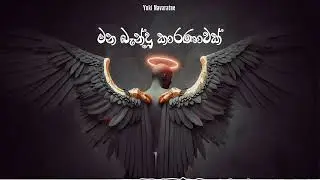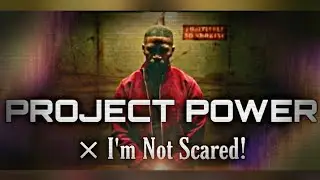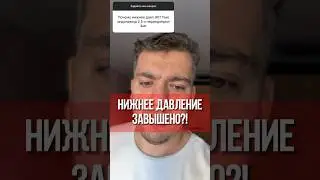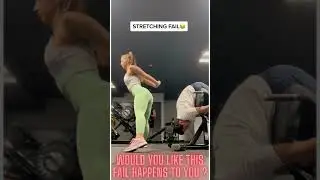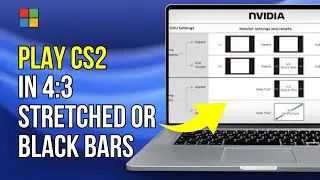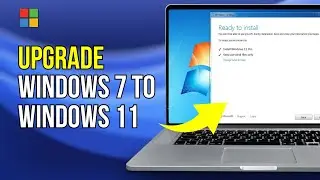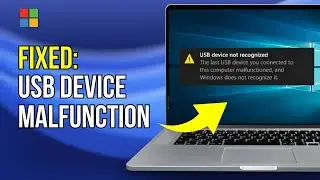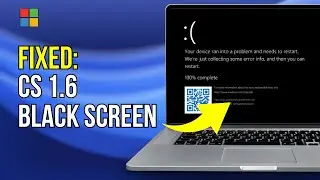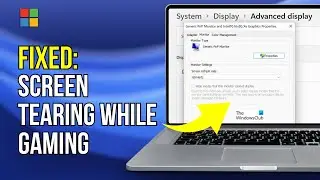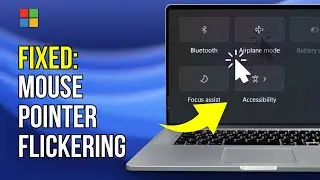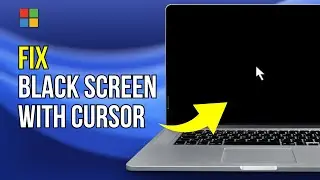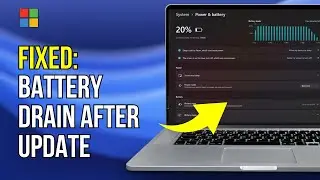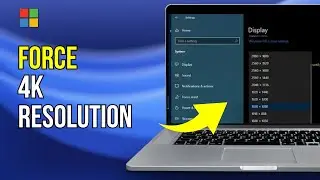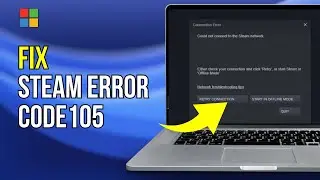How to Fix Black Screen with Cursor on Windows 11?
How to Fix Black Screen with Cursor on Windows 11 | 2024 Guide
Experiencing a black screen with a cursor on Windows 11? Follow this step-by-step guide to troubleshoot and fix the issue quickly and easily.
Timestamps:
0:00 - Introduction
0:10 - Fixing black screen with cursor on Windows 11
Key points covered in the video:
Explanation of common reasons for a black screen with a cursor issue.
How to restart your PC in Safe Mode.
Step-by-step instructions on updating graphics drivers.
How to roll back recent updates that might be causing the issue.
Tips on disabling fast startup.
Detailed walkthrough of running system file checker (SFC) and DISM commands.
How to check and repair corrupted files.
Tips on adjusting display settings through Control Panel.
How to perform a clean boot to identify conflicting software.
Steps to restore your system to a previous working state.
Thank you for watching! If this guide helped you, please like, share, and subscribe for more Windows 11 tips and solutions. Stay connected for the latest updates and tricks to enhance your PC experience!
#windows11 #blackscreenfix #pcTips #2024Guide