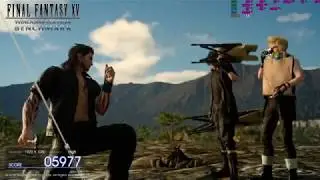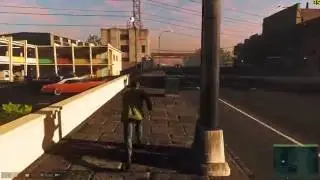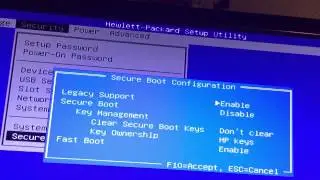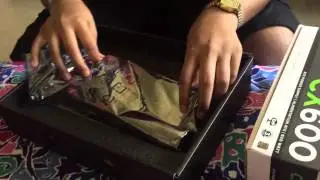How to disable secure boot for HP computers to upgrade graphic card (Windows 8)
This a video to show how to disable secure boot and enable legacy mode. This process is usually for a lot of OEM windows 8 machines like HP computers. For more details about this process, just go to the following link: http://support.hp.com/us-en/document/...
I did this process in my HP envy h8 1437c desktop computer that came with windows 8 preinstalled. But I did this process after I updated to windows 8.1, but it doesn have to be windows 8.1 for this process to work. I did this process because I wanted to upgrade my graphic card from a Nvidia geforce gt 620 1gb (came with the PC) to nvidia gtx 970. I was successful in upgrading. Also I bought a crosair cx 600 so the graphic card and the rest of the parts has sufficient power to be able to be used. So before installing a video card in OEM machines like HP that came with windows 8, u must do this process and then boot up your computer and uninstall all the graphic drivers that is installed for your old card in your computer and then remove the old card and put the new one in whether its the nvidia gtx 970 or any card. Also make sure u have enough space in your PC and your motherboard support PCIe gen 3.0 read the device manual of your PC if u bought it from a OEM company. For me I bought the MSI Nvidia GTX 970 4G and it was really big card and my current case had enough room to fit it, but the power supply in the other hand was a bit of a problem, but by using a bit force and bending the back of the case a little I was able to fit the cx 600 power supply in. It was harder than I thought and much more force had to be used, but at least now everything works so far. I am even running windows 10 by upgrading from windows 8.1.





![CALLIGRAPHY ON IPAD TABLET [Arabic script on an abstract background]](https://images.videosashka.com/watch/Uu6CVlzLGhA)