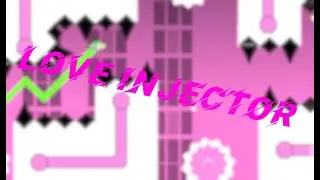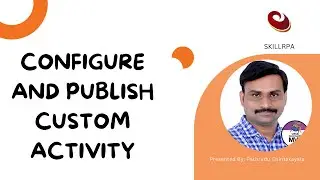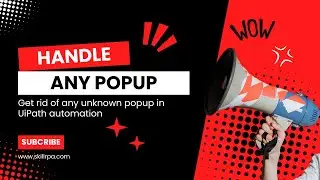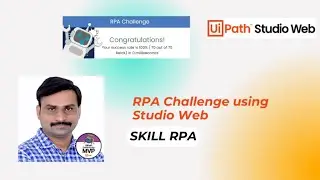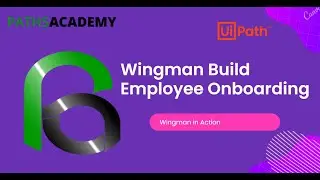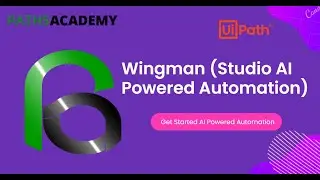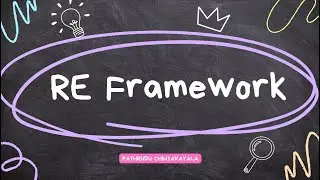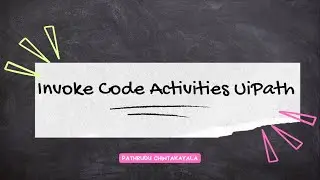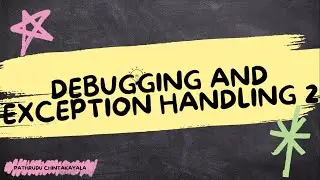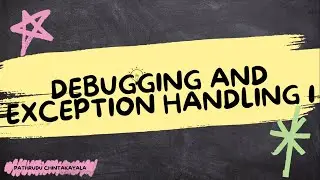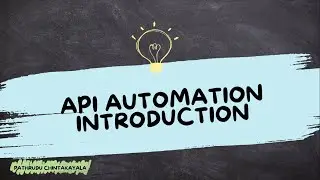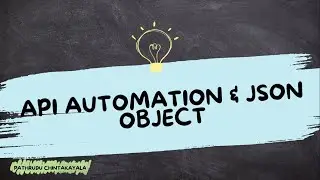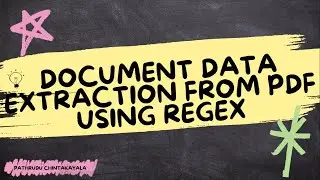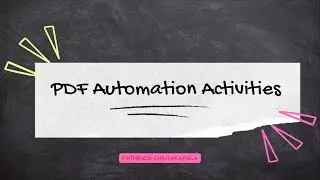Writing Activity Code in UiPath: Building a Custom Activity
For Suggestions and Feedback write us at [email protected]
Please Visit my blog for more Tutorials: https://skillrpa.com/
In this tutorial, learn how to write activity code for a custom Calculator activity in UiPath. We'll guide you through the steps to create an activity that takes two numbers and an operation (add, subtract, multiply, or divide) as input and returns the result. Starting with the UiPath.Activities.Template, we will rename files, update references, declare input arguments, handle division by zero, and define the activity's operations and design.
Key Topics Covered:
Writing the activity logic
Declaring input arguments and handling exceptions
Defining and executing operations
Creating the activity design in Visual Studio
Setting up property labels and tooltips
#uipath
#uipathcommunity
#uipatharoundtheworld
#uipathforward
#uipathteam
#uipathtraining
#uipathdeveloper
#uipathfoundation
#uipathtogether
#uipathemployee
#uipathrpa
#uipathpartners
#uipathacademy
#uipathcertification
#uipathcourse
#uipathlive
#uipathcommmunity
#uipathdevcon
#uipathpartner
#uipathtek
#uipathstudio
#uipathmvp
#uipathonlinetraining
#uipathjobs
#uipathipo
#uipathglobal
#uipathdev
#uipathindonesia
#uipathacademicalliance
#uipathromania
#uipathtutorial
#uipathinbinus
#uipathorchestrator
#uipathindia
#uipathstudiox
#uipathexcelautomation
#uipathtestsuite
#uipathautomation
#uipathculture
#uipathbrasil
#uipathgsko2019
#uipathtestautomation
#uipathrebootwork
#uipathlearning
#uipathmemes
#uipathtraininginchennai
#uipathforwardiv
#uipathstudiopro
#uipathbinus
#uipathtrainingonline