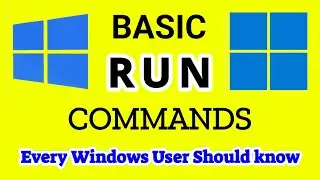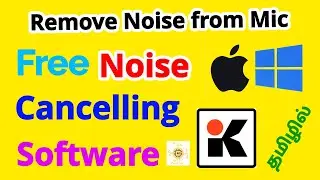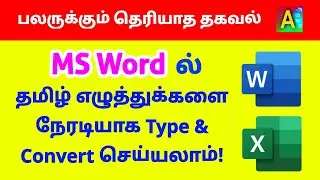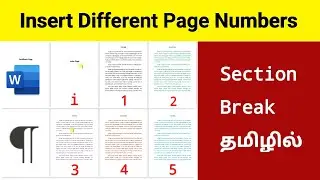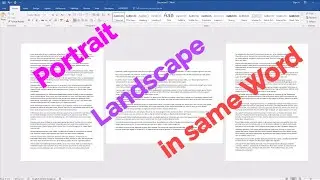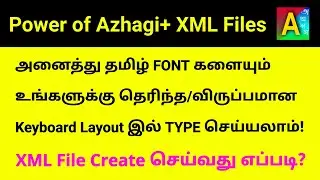How to Rearrange Language+Font+Keyboard in Azhagi++ software | Filter/Sort/Hide LFKs in Azhagi++
Azhagi++ unique features video link - • AzhagiPlusPlus Software | More Advanced | ...
AzhagiPlusPlus official webpage link - https://www.azhagi.com/azpp.php
AzhagiPlusPlus Software Download webpage link - https://www.azhagi.com/azpp-anbe-siva...
வணக்கம் அன்பு நண்பர்களே இந்த வீடியோவில் நாம் அழகி++ மென்பொருளில் உள்ள Language Font Keyboard (LFKs) ஐ எப்படி நம்முடைய தேவைக்கு ஏற்ப வரிசைப்படுத்துவது என்பதைப் பற்றி விரிவாக பார்க்கலாம்.
This video is about a few useful facilities available for you with regard to LFKs (Language+Font+Keyboard combinations), in Azhagi++
--
1. 'Sorting' all the existing LFKs in very many ways (based on language, font encoding and keyboard layout) for easier viewing and easier understanding of the various LFKs present.
2. 'Rearranging' the various LFKs according to your liking/preference so that you can have your preferred LFKs always at the top of the listing.
3. And finally, 'Filtering', or in other words, 'Selecting out' your needed LFKs alone, to be shown in the opening screen of Azhagi++, without the distraction of other LFKs not needed by you
For example, it is possible to have only 3 of your needed LFKs selected and shown by you in the opening screen of Azhagi++ and you can proceed to type in those 3 LFKs alone always, thereafter, using Azhagi++.
--
@LeoTechTamil
#azhagi++
#azhagiplusplus
#tamiltyping
#tamilfont
#அழகி++
#azhagi
#azhagiplus
#azhagiplussoftware
#azhagisoftware
#computerknowledge
#computersoftware



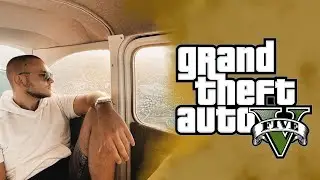





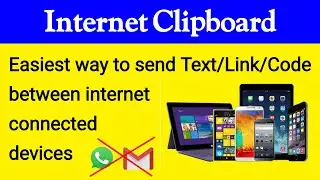


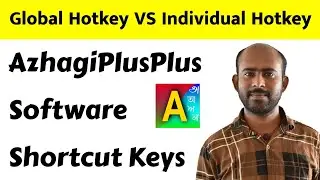
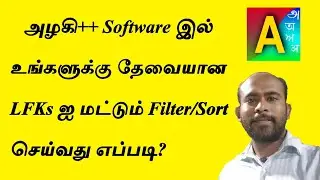


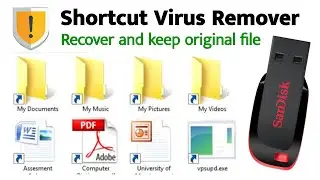

![Azhagi's "Alt+3 [na=ந, ee=ஈ, oo=ஊ] thanglish typing" vs "Alt+4 [wa=ந, ee=ஏ, oo=ஓ] thanglish typing"](https://images.videosashka.com/watch/Hw9zdsZoLHE)