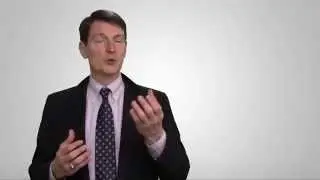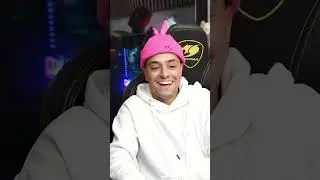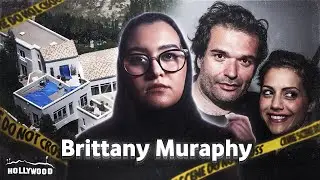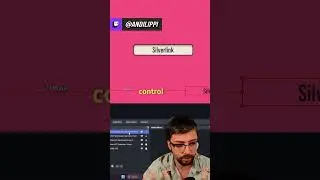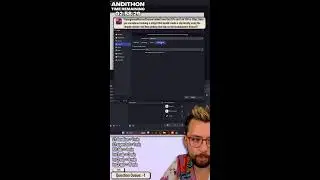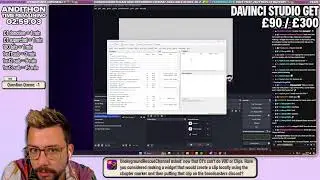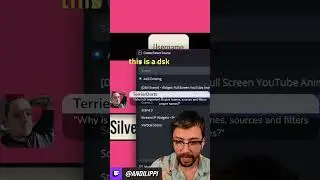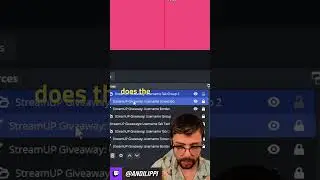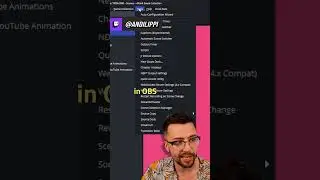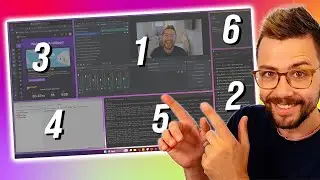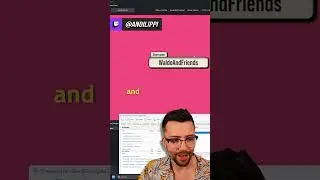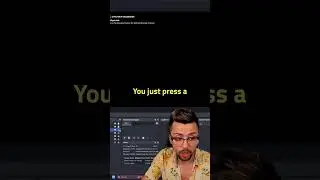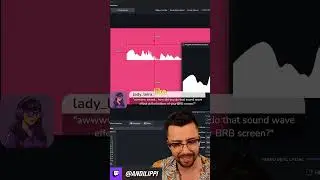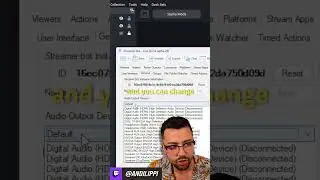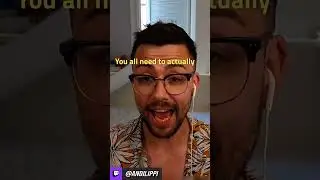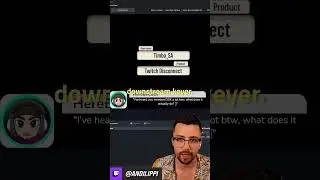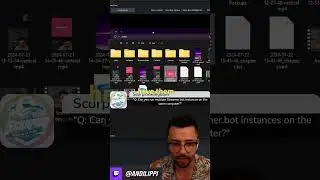Show Who Is Talking On Stream With Discord StreamKit Overlay
For streamers that costream or have many guests on their stream, with this easy to use tool you can easily display what user is currently speaking.
#Discord #DiscordOverlay #StreamKit
⭐️ • UPGRADE YOUR STREAM TODAY • ⭐️
👉 https://www.own3d.tv/en/?deal=andi50
Save 50% with code "ANDI50" at checkout!
━━━━━━━━━━━━━━━━━━━━━━━━━
===========================
Connect with Me!
===========================
⭐️ ALL MY LINKS & INFO 👉 https://doras.to/Andi
🔴 Ask Me OBS / Streaming Questions LIVE 👉 https://andi.doras.click/Twitch
❗️ Get All My Widgets, Tools & More 👉 https://andi.doras.click/Kofi
===========================
Upgrade Your Streams!
===========================
🚀 StreamUP 👉 https://streamup.tips
👆 All my widgets, tools and effects are hosted here!
===========================
Tools I Can’t Create Without!
===========================
🔥 Grow & Streamline Your YouTube Channel https://www.tubebuddy.com/ANDILIPPI
👆 Save 20% With Code “ANDIBUDDY20"
━━━━━━━━━━━━━━━━━━━━━━━━━
🔗 • Links In Video • 🔗
🌍 Discord Overlay • / discord
⏱️ • Chapters • ⏱️
0:00 • Intro
0:36 • Sponsor (https://bit.ly/OWN3D-ANDI)
1:08 • Overview
3:54 • Fixing Known Issue
5:05 • Adding The Overlay On Your Screen
*This video description contains affiliate links. If you click on one of them, I will potentially receive a commission and you have supported the content I make!