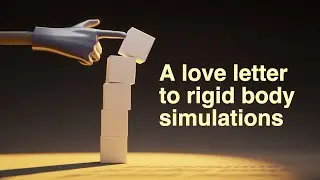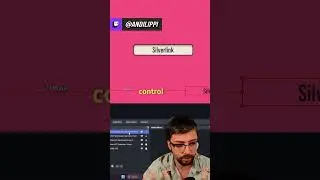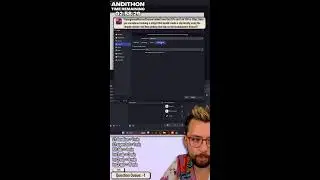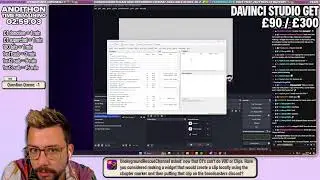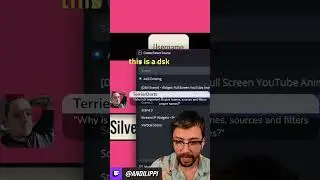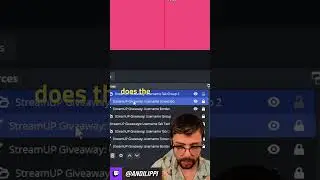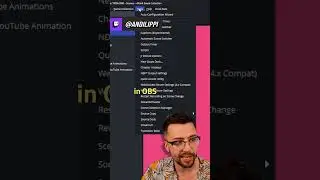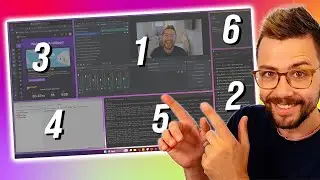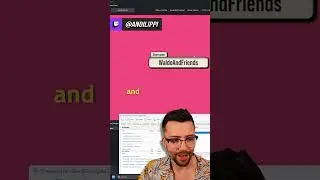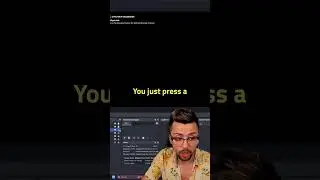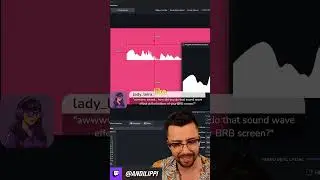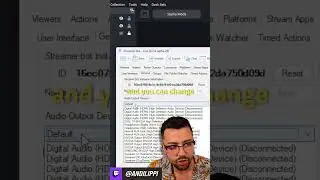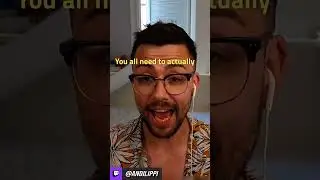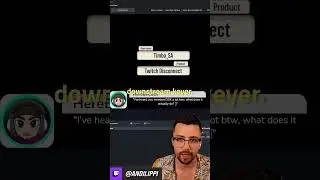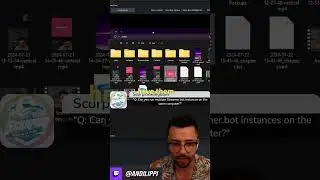How to Add Animated Soundwave Overlays into OBS
Looking to make your streams more dynamic? In this tutorial, I'll show you how to add animated soundwave overlays to OBS. These soundwave visuals will react to your audio, adding a professional and engaging touch to your stream. Perfect for music streams, podcasts, or any content where audio is key. I'll walk you through the step-by-step process of setting it up and customizing it to match your brand. Let's take your OBS setup to the next level!
#OBS #OBSPlugins #Soundwave
━━━━━━━━━━━━━━━━━━━━━━━━━
===========================
Connect with Me!
===========================
⭐️ ALL MY LINKS & INFO 👉 https://doras.to/Andi
🔴 Ask Me OBS / Streaming Questions LIVE 👉 https://andi.doras.click/Twitch
❗️ Get All My Widgets, Tools & More 👉 https://andi.doras.click/Kofi
===========================
Upgrade Your Streams!
===========================
🚀 StreamUP 👉 https://streamup.tips
👆 All my widgets, tools and effects are hosted here!
===========================
Tools I Can’t Create Without!
===========================
🔥 Grow & Streamline Your YouTube Channel https://www.tubebuddy.com/ANDILIPPI
👆 Save 20% With Code “ANDIBUDDY20"
━━━━━━━━━━━━━━━━━━━━━━━━━
*This video description contains affiliate links. If you click on one of them, I will potentially receive a commission and you have supported the content I make!