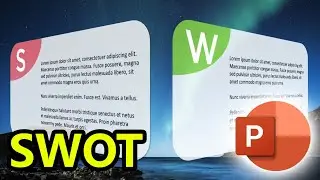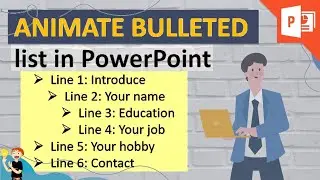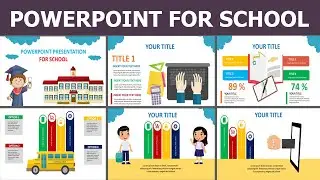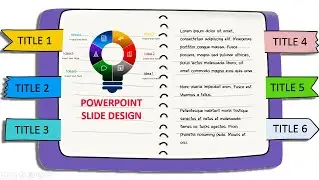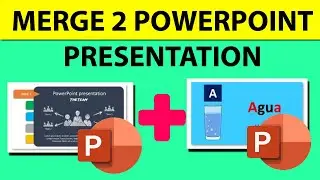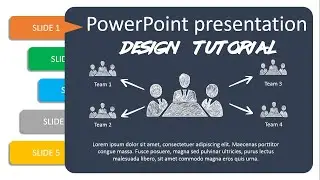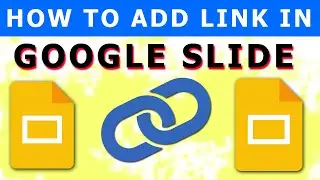No Morph Effect in PowerPoint? How to make PowerPoint presentation WITHOUT Morph transition #1
I read comment, many people don't have Morph effect in PowerPoint, cause they use older version such as PowerPoint 2007, 2010... So I make this video for you. In this video, you will learn how to make PowerPoint presentation without morph transition. Please share with your friend ^^.
---------
If you want to use morph effect, you must use:
PowerPoint for Microsoft 365 for Windows, Current Channel version 1903.
PowerPoint for Microsoft 365 for Windows, Semi-Annual Enterprise Channel version 1908.
PowerPoint for Microsoft 365 for Mac version 16.23.
PowerPoint 2019 for Windows version 1908.
PowerPoint 2019 for Mac 16.28
3 version below playing a Morph transition is supported in Slide Show, but creating a Morph transition in Normal view isn't supported:
PowerPoint 2016 for Windows 16.0.4888
PowerPoint for iOS version 2.24.
PowerPoint Mobile version 1903.
If you don't have morph transition, but still want same effect, please see this video:
• No Morph Effect in PowerPoint? How to...
If you have morph, you can see how to make this presentation with morph effects:
• Make a Beautiful Morph Transition in ...
Hope this helps!
---------
Subscribe for more Tutorial: http://bit.ly/2KZ5D0b
Facebook: / enixtuts
Twitter: / enixtutorials
#enixtutorials is a channel about how to use excel, word tutorial, how to edit video, PowerPoint tutorial, excel tips and tricks, how to make Professional PowerPoint presentation,... all you need to learn.
#morph #transition #powerpointpresentation #ppt