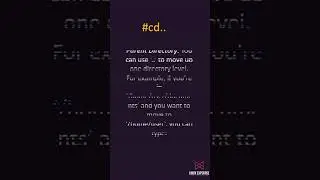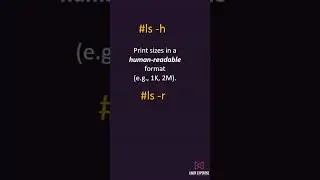Learn Linux Like Pro | Linux Basic 'ls' Commands | Linux Commands 4 | Complete 'ls' Command
Learn Linux Like Pro | Linux Basic ls Commands | Linux Commands 4
Linux Basic Commands | Linux Command
Linux is a computer operating system free for development and distribution, both commercially and non-commercially. There are times when you may spend hours doing a repetitive task. A person who knows command line can write a script in 10 minutes and if he has to repeat it, can do it in a second. So what is Command Line and why is it so popular? Command line applications provide us with numerous benefits which cannot be achieved with any of the available GUI applications. One can create scripts to automate work, and can go so much deeper into the system and explore things that would generally be not possible with GUI.
Linux bash shell programming tutorials. Learn the Linux/ Unix command line (Bash) with beginners tutorial. Clear descriptions, command outlines, examples, shortcuts and best practice. Learn the Command Line. Linux Terminal Tutorial. Linux Command Line Basics. Searches related to Linux command line tutorial for beginners. Linux command line tutorial .learn Linux command line. Linux command line basics. Linux command line prompt. Linux command line cheat sheet. Linux command with example
basic Linux command. Linux tutorial for beginners.
Here are some basic Linux commands along with their short descriptions :
The `ls` command in Unix/Linux is used to list directory contents. Here's a basic syntax:
```
#ls [options] [file or directory]
```
Some common options include:
#ls -l : Long format, displaying detailed information about each file or directory, including permissions, ownership, size, and modification time.
#ls -a : Include hidden files and directories, which are those whose names start with a dot (`.`).
#ls -h`: Print sizes in a human-readable format (e.g., 1K, 2M).
#ls -r`: Reverse the order of the sort to get the reverse order.
#ls -t`: Sort by modification time, newest first.
#ls -S`: Sort by file size.
#ls -R`: List subdirectories recursively.
For example, to list all files and directories in the current directory in long format, including hidden files, you can use:
```
#ls -la
```
Or to list all files and directories in the current directory in long format, sorted by modification time with the newest first:
```
#ls -lt
```
There are many more options available. You can find detailed information about the `ls` command in its manual page by typing `man ls` in your terminal.
#Linux Basic Commands
#linux | #commandstutorial | #linux | #redhat command |