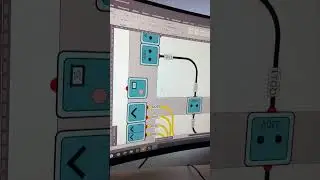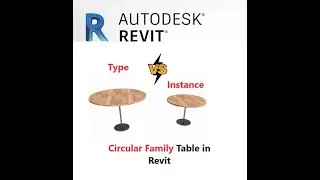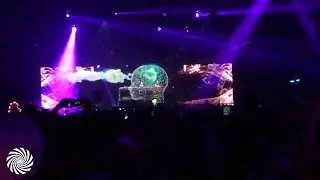Part 20: HOW TO: Rollback VMware vSphere Hypervisor 7.0 U2a using VMware Hypervisor Recovery Mode
Subscribe: / @einsteinagogo
Watch the newest videos: • • Newest Videos | Hancock's VMware Half...
Follow Hancock's VMware Half Hour
/ @einsteinagogo
/ einsteinagogo
/ andrewhancock
Watch more Hancock's VMware half videos!
• HOW TO: Series - VMware vSphere 7.0
• HOW TO: Series - VMware vSphere 8.0
About Andrew Hancock: @einsteinagogo
VMware vExpert for 14 years, vExpert Pro for 5 years, been involved as a VMware Consultant for over 26 years, and also a passionate Beekeeper. Multi Award Winning Expert at Experts-Exchange.com. Overall No.1 at Experts-Exchange.com. I'm always looking to Mentor, potential new VMware vExperts - Message Me ! In this video, we are going to show you HOW TO: Rollback VMware vSphere Hypervisor 7.0 U2a (ESXi 7.0.2a) using VMware Hypervisor Recovery Mode.
You may need to complete this procedure if you find that a recent update to a later version of ESXi causes you production issues e.g. storage controller or network interface compatibility issues.
Video Steps
1. Power on
Power on or shutdown and restart your ESXi server
2. Wait for the VMware Hypervisor Recovery screen
Quickly press Shift and R together at the same time
3. Rollback
To rollback to the previous version enter Y
4. Wait
Wait for the ESXi server to select the previous bootbank to start the rollback version