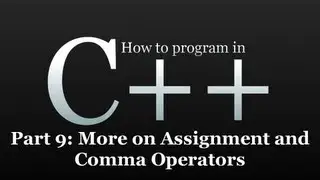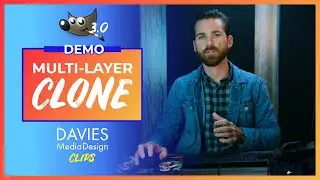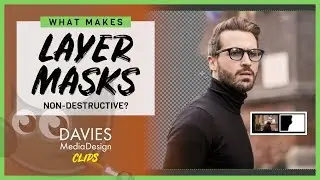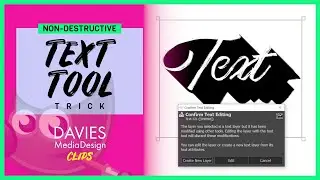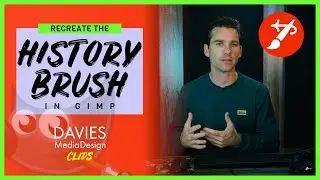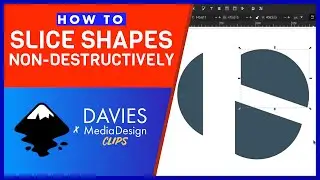Inkscape 1.1's Command Palette Feature Makes Finding Things Easy | DMD Clips
Yet another new feature introduced in Inkscape 1.1 is the Command Palette feature, which allows you to search for pretty much any feature inside of Inkscape. Like GIMP’s Search Actions feature, which I cover in a dedicated tutorial on my channel, you can quickly bring up the Command Palette and type in whatever you are looking for within the Inkscape program. Then you can click on that item to run the command, or in other words to perform an action or operation on your shape, layer, object, path, etc. (depending on what you have selected or on your composition).
Check out the full-length version of this video on Davies Media Design:
• What's New in Inkscape 1.1
Check out full-length tutorials and videos from Davies Media Design on my main channel:
/ daviesmediadesign
Check out my website for more content:
https://daviesmediadesign.com/
#Inkscape #VectorGraphics #IllustratorAlternative





![[YBA] *New* BUG on yba](https://images.videosashka.com/watch/tueTbEB-mgQ)