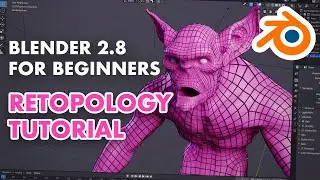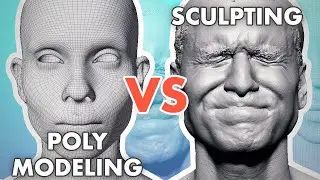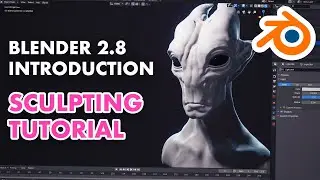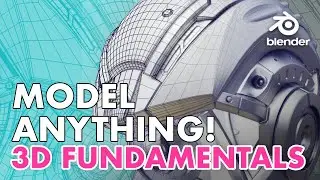Introduction to Marvelous Designer for 3D Artists
In this one-hour video tutorial, we teach you everything you need to know about using Marvelous Designer. We cover the tools you need, and also how to model a t-shirt in Marvelous Designer.
Navigation
Change to Maya
Change gizmo
ALT + LMB = Rotate
ALT + RMB = Zoom
ALT + MMB = Pan
Tools
Polygon Tool (H)
Split Tool (X)
Curve Tool (C)
Transform Pattern (A)
Edit Pattern (Z)
Hold down shift to move
Move with arrow keys
Quick tack (W) (CTRL+W to delete)
Make sure to follow us on social media to stay up to date with what's going on!
Subscribe now!
https://www.youtube.com/c/FlippedNorm...
Website - https://flippednormals.com/
Instagram - / flippednormals
Twitter - / flippednormals
Facebook - / flippednormals
Our episodes are also available on all major podcast services!
![[FREE] Drake Type Beat -](https://images.videosashka.com/watch/8uxSc9htpIc)
![😍 [v5.5.0] 'New Season, New Dreams' Platinum OBB Patch 🎇 PES 2021 Mobile ✨ Exclusive Legendary Teams](https://images.videosashka.com/watch/c3D434ONCoU)