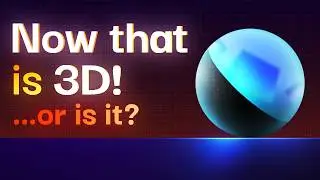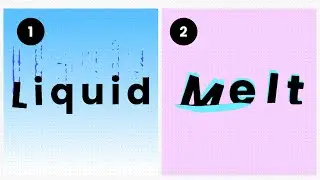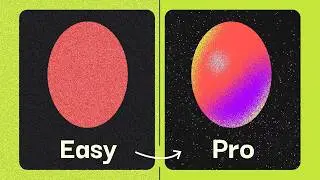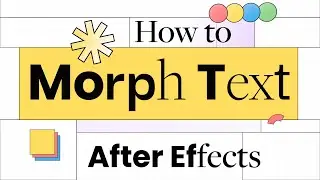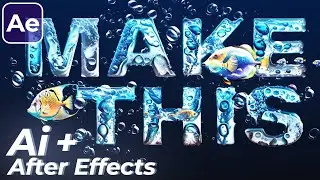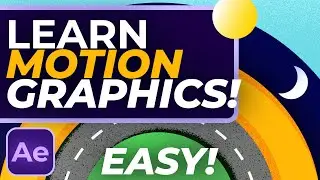After Effects Tutorial - Motion Graphics for BEGINNERS!
Learn the basics of motion graphics with this beginner friendly Adobe After Effects tutorial.
Download 20 After Effects Presets for Free: https://neuronfx.com/megamotion-anima...
This video covers everything you need to know to get started, including creating compositions, animating text, adding effects, and using shape layers. This tutorial is the perfect place to start learning the fundamentals of motion graphics.
Chapters:
00:00 See what we will create in this After Effects tutorial!
00:30 Create a circle shape layer.
01:34 Adding a stroke to create a road effect.
02:30 Create a dashed line.
03:19 Add shading to a sphere using shape layer gradients.
04:30 Create a background for the animation.
06:29 Animate the rotation of the sphere.
06:58 Add a title to the animation.
08:50 Use track mattes to create interesting effects.
10:42 Use the fractal noise effect to create stars in the background.
11:40 Animate the opacity of the stars.
12:59 Add a grain effect to give the animation a textured look.
#aftereffects #adobeaftereffects #aetutorial