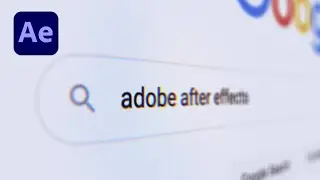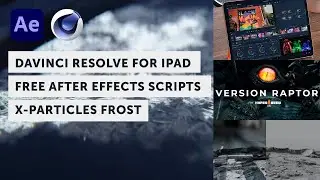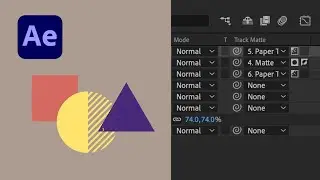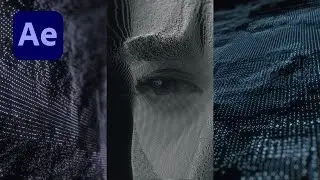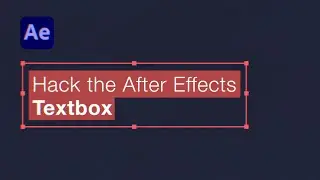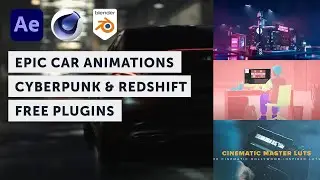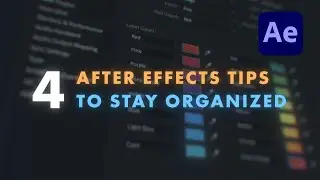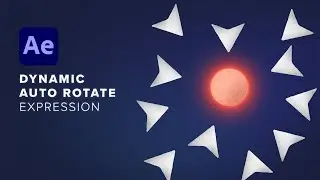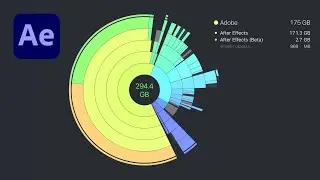Premiere Pro: Retime & Extend Music Automatically with Remix Tool
Special thanks to our sponsors Squarespace. For a free trial and 10% off, visit https://www.squarespace.com/dojo and use the promo code: DOJO
In this tutorial, we're going to look at how to use the Remix tool in Adobe Premiere Pro to retime and extend our music to fit our timeline automatically. The Remix tool utilizes Adobe Sensei to intelligently cut up and edit our music track to our desired length.
▸ Creative Dojo Store: https://creativedojo.net/store
▸ Best Plugins for Motion Design & VFX: https://kit.co/CreativeDojo/best-plug...
▸ Best After Effects Templates: https://videohive.net/page/top_seller...
Disclaimer: Some of the links provided are affiliate links. Creative Dojo may earn a small commission for purchases, at no extra cost to you. It's a great way to support the channel if you enjoy our content.
Follow the Dojo:
▸ Website: https://creativedojo.net
▸ Twitter: / creativedojo
▸ Instagram: / creative.dojo
▸ Facebook: / creativedojo
Creative Dojo creates motion design & visual effects training, design tools, and industry content. Join the community, get access to powerful design tools and assets, and learn everything related to After Effects, Cinema 4D, and much more.
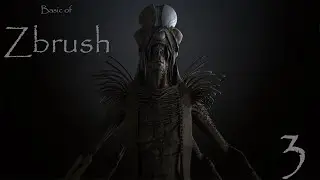

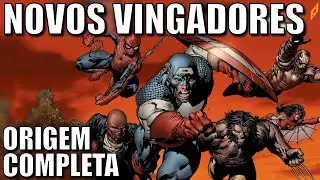
![[친절한꿀팁] 다이소에서이것만은사지말자/다이소비추템](https://images.videosashka.com/watch/nlkaq6kQ83Q)