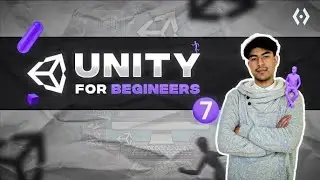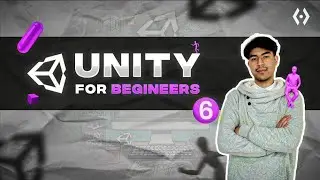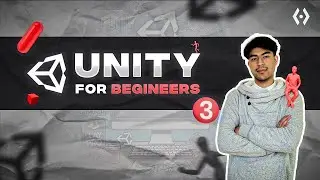Unity Tutorial for Beginners (Part I): Create Your First Scene | Unity Basics
Welcome to our Unity tutorial for beginners! In this video, we'll walk you through the essential steps to get started with Unity, the popular game development platform professionals and hobbyists use.
First, we'll show you how to download Unity and set up the necessary files on your computer. Whether you're using Windows or macOS, we've covered you with a straightforward installation guide.
Once Unity is installed, we'll guide you through the initial setup process to ensure your environment is optimized for creating games and interactive experiences. You'll learn to configure your preferences and set up a new project from scratch.
After the setup is complete, we'll dive into the fun part: creating your first scene! We'll demonstrate how to add objects and models to your project, manipulate them in the scene view, and even apply basic physics and interactions.
By the end of this video, you'll have a solid understanding of how to navigate Unity's interface, import assets, and start building your own virtual worlds. Whether you're dreaming of developing the next big game or simply curious about game design, this tutorial will equip you with the foundational skills you need.
Don't forget to like, subscribe, and hit the bell icon for more Unity tutorials and game development tips. Let's dive in and unleash your creativity with Unity!