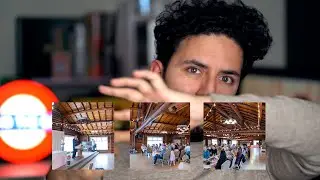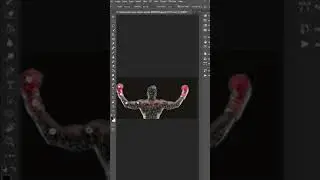How to Edit Multicam FASTER in Premiere Pro
In today's video I'll show you guys how to edit multi-cam footage in Premiere Pro, the fastest method which includes synchronizing the audio from your separate clips!
Multicam refers to when you have footage of the same event, scene, etc. shot from different cameras at different angles. With this method, you'll be able to seamlessly switch between the different angles and speed up your Premiere Pro workflow.
Subscribe for more videos and tutorials: / @awais_wattoo
Hope you guys like the video! Leave a like and a comment, and subscribe if you aren't already :) I post weekly tutorials every Thursdays and other videos on some Tuesdays. Join me on Monday Live Streams where we can chill, chat and edit together. Ring the bell to be notified whenever I upload a video!
------------------------------------------------------------------------------------
0:00 - Intro
0:35 - Why use this technique
0:50 - Syncing clips
1:20 - Preparing Multicam Editing
1:43 - How to Switch Between Cameras
2:07 - Outro
------------------------------------------------------------------------------------
MY GEAR (affiliate links):
Camera (Sony A7iii): https://amzn.to/3k6CS1w
Zoom Lens (Tamron 28-75 f2.8): https://amzn.to/2NIOFXO
Telephoto Lens for YouTube (Sony 85mm f1.8): https://amzn.to/3sbBnC8
Wide Angle Lens (Sony 20mm f1.8): https://amzn.to/3uirgNo
Camera Mic (Rode Video Micro): https://amzn.to/3qBZ85R
Table Mic (Blue Yeti): https://amzn.to/3qBJVBS
Ring Light for YouTube: https://amzn.to/2ZuhzNQ
Portable Recorder (Tascam DR-10L): https://amzn.to/2ZzIUy4
Other Recorder (Zoom h4n): https://amzn.to/2Zx8DHx
Tripod: https://amzn.to/3k8HNiC
Portable Light: https://amzn.to/3bl9jVT
------------------------------------------------------------------------------------
Follow Me:
Instagram: / ...
Twitter: / awaiswa3
Website: Wa3studios.com