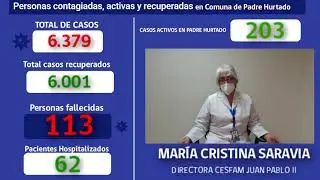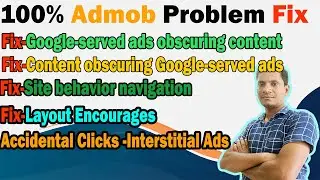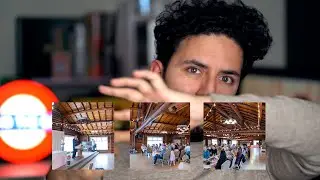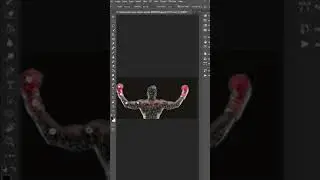How to ALWAYS get Perfect Skin Tones in Premiere Pro
Hey everyone, in today's YouTube #shorts tutorial I'll show you a neat little trick to correct skin tones in Premiere Pro. This method you can use regardless of the person's complexion and will help speed up your workflow. If you're color grading I'd recommend doing this close to the end so that you can keep your skin tones as natural as possible in your final video.
Hope you guys enjoy, leave a like and a comment if you did, and subscribe if you haven't already! I post tutorials every Thursdays, other videos most Tuesdays, and Shorts sporadically throughout the week :)
------------------------------------------------------------------------------------
MY GEAR (affiliate links):
Camera (Sony A7iii): https://amzn.to/3k6CS1w
Zoom Lens (Tamron 28-75 f2.8): https://amzn.to/2NIOFXO
Telephoto Lens for YouTube (Sony 85mm f1.8): https://amzn.to/3sbBnC8
Wide Angle Lens (Sony 20mm f1.8): https://amzn.to/3uirgNo
Camera Mic (Rode Video Micro): https://amzn.to/3qBZ85R
Table Mic (Blue Yeti): https://amzn.to/3qBJVBS
Ring Light for YouTube: https://amzn.to/2ZuhzNQ
Portable Recorder (Tascam DR-10L): https://amzn.to/2ZzIUy4
Other Recorder (Zoom h4n): https://amzn.to/2Zx8DHx
Tripod: https://amzn.to/3k8HNiC
Portable Light: https://amzn.to/3bl9jVT
------------------------------------------------------------------------------------
Follow Me:
Instagram: / ...
Twitter: / awaiswa3
Website: Wa3studios.com