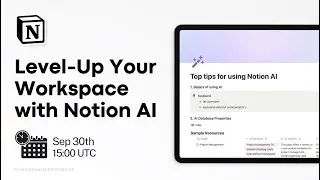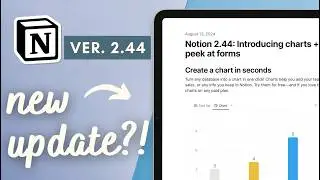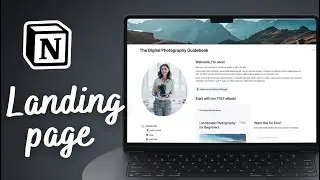How to Build: Portfolio Website in Notion? (+ free template)
Hi Everyone!
Welcome to The Organized Notebook, we’re here to share discoveries and learnings on productivity and organization. In this video, we wanted to share how to build a portfolio website in Notion. We think this is a very useful feature because you can easily showcase create a showcase page of your work experience and projects. And most importantly, you can share a page as a webiste link! We hope this build-with-me video will help you get started with making your portfolio with Notion.
Grab the free template here: https://theorganizednotebook.com/noti...
Subscribe to our channel for the latest tips & templates about productivity & organization.
✨Time Stamps✨
0:00 Intro
0:16 Create a new page
0:43 Add a cover photo
1:03 Plan a layout
1:31 Create a “Title/Position” section
2:47 Create a “Relevant Information” section
7:03 Create a “Current Projects” section
8:08 Create a “Portfolio” database
12:57 Personalize with icons
14:09 Share your portfolio page to the web
✨Our template store✨
Notion Templates: https://theorganizednotebook.com/prod...
Notion Accessories: https://theorganizednotebook.com/prod...
Notion Classes: https://theorganizednotebook.com/clas...
✨Resources✨
Our website: https://theorganizednotebook.com
Notion: https://www.notion.so
The Organized Notebook 🗓💼
Facebook: / the.organize. .
Instagram: / the.organiz. .
Twitter: / organizednote
Pinterest: / organizedno. .
❗️* This video is not sponsored by Notion
Copyright 2023. The Organized Notebook © All rights reserved.
#notion #notiontemplate #portfolio
@The Organized Notebook