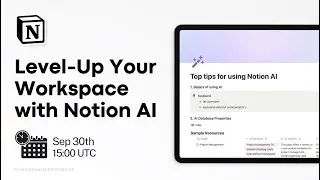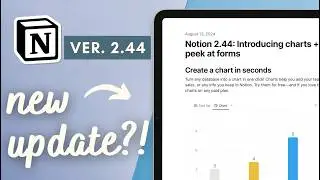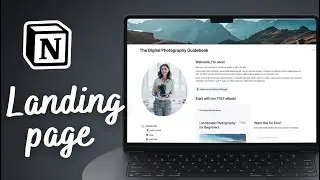Notion Charts: Amazing Feature You Need to Know (Step-by-step Guide 2024)
⬇️ Download our Freebies to start your productive journey with Notion!
https://theorganizednotebook.com/coll...
📊 Notion recently launched a major update on chart functionality, and it is a game changer! Visualizing data with charts and graphs can help you understand trends in large datasets and analyze insights better.
Let’s master Notion charts through our step-by-step guide video. And don’t forget to like, share, and subscribe to our channel for more valuable tips! 🚀🔥
💻 Learn more in our blog article: https://theorganizednotebook.com/blog...
✨New to Notion / Interested in Notion AI?
If you like how Notion AI automates the workflow in our videos or if you're new to Notion you can sign up here through our Link-in-bio: https://bit.ly/organizednotebook
❗Full disclosure: we are a Notion Partner, so when you sign up with my link, you also help support us and our content!
⏭️ Watch Next
Learn Notion by Building Playlist: • How to Build: Habit Tracker in Notion...
Notion In-Depth Tutorials: • Intro to Notion databases
⏱️ Time Stamps
0:00 Intro
0:22 Create Charts
1:15 Edit Charts
1:52 Donut Chart
2:28 Line Chart
3:15 Bar Chart
4:36 Styling Options
6:10 Export Charts
6:30 Pricing Plan
✨The Organized Notebook 🗓💼 ✨
Facebook: / the.organized.notebook
Instagram: / the.organized.notebook
TikTok: / the.organized.notebook
Pinterest / organizednotebook
Twitter / organizednote
Our store: https://theorganizednotebook.com/store/
Our classes: https://theorganizednotebook.com/clas...
Our coaching service: https://theorganizednotebook.com/coac...
Our community: https://www.meetup.com/notion-meetup-...
❗️* This video is not sponsored by Notion
Copyright 2024. The Organized Notebook © All rights reserved.
#notion #notiontemplate #charts
@The Organized Notebook