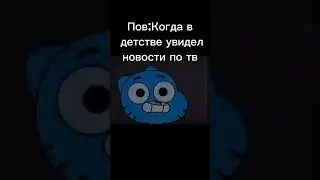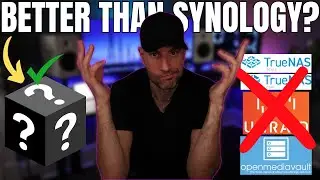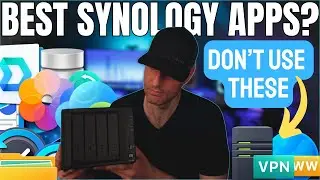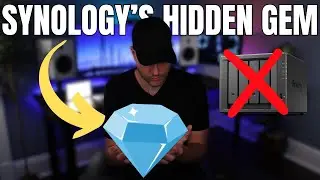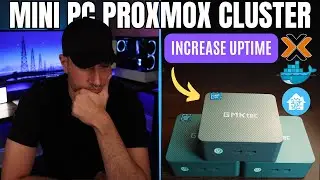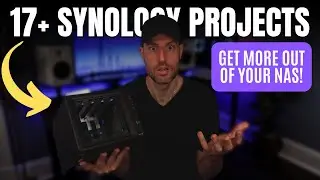Does Synology Make an OS that's BETTER than DSM?
Synology SRM is an operating system built for their routers. Learn about network segmentation while creating a network + VLANs!
🎯 Tutorials, comparisons, reviews: https://www.wundertech.net
🚀 Hire Me: https://www.wundertech.net/wundertech...
📌 Synology RT6600ax: https://geni.us/synology-rt6600ax
*Amazon Affiliate Link (as an Amazon Associate, I earn from qualifying purchases - thank you for your support).
🚀 Hire Me: https://www.wundertech.net/wundertech...
⚡Best Synology NAS Devices: https://www.wundertech.net/which-syno...
⚡Product Recommendations: https://link.wundertech.net/rmYt
🔔 Subscribe for more tech-related tutorials and overviews: https://link.wundertech.net/ssYt
DISCLAIMER: The information in this video has been self-taught through years of technical tinkering. While we do our best to provide accurate, useful information, we make no guarantee that our viewers will achieve the same level of success. WunderTech does not assume liability nor responsibility to any person or entity with respect to damage caused directly or indirectly from its content or associated media. Use at your own risk.
WunderTech is a trade name of WunderTech, LLC.
0:00 Intro
0:41 What is a Network Segmentation?
2:19 Synology Router Manager
3:28 Modifying the Guest Network
5:42 Configuring an IoT Network + WiFi
7:44 DHCP Range + DHCP Reservation
8:40 Creating Firewall Rules
9:52 Testing Access for IoT + LAN
11:25 Camera VLAN (No External Access)
12:05 Additional SRM Options
14:11 Final Thoughts
#synology #router