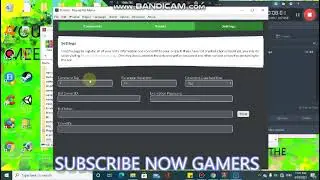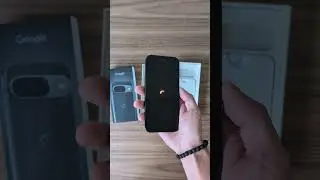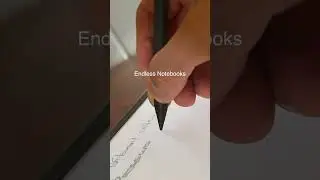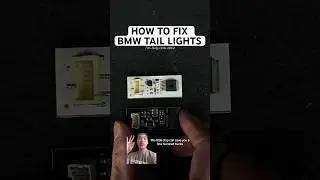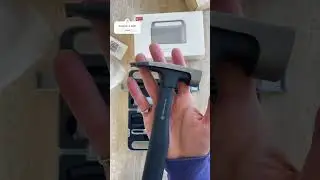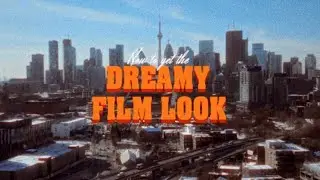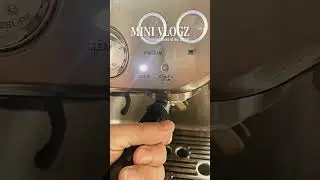Get The DREAMY Film Look!
THREE Things That Give Your Videos That Nostalgic DREAMY Film Look!
Blog Post/Resources: https://dylankyang.com/dehancer/
I used to try to achieve this look by editing in fcpx, toss that between a ton of apps and then load up with overlays, but this is a lot more efficient.
0:00 Intro
0:11 Three Tips to get the Dreamy Film Look
0:58 Dehancer Pro Plugin Review
1:28 Tip 1 - Get the look/colour right (Real Life Film Profiles)
2:18 Tip 2 - Get the glow (Bloom & Halation)
3:25 Tip 3 - Add dust (Film Grain and Film Damage (Scratches, Hair, Dust))
4:38 Extras - Gate Weave, Film Breath, Vignette
5:02 NOTE - This can get GPU heavy. edit first, add emulation last
5:39 Mini Vlogz Short Film
-------------------------------------------------------------------------
DEHANCER PRO PLUGIN
-------------------------------------------------------------------------
An all-in-one film emulation plugin that thinks of things you don't even know about!
Video: Final Cut Pro X, DaVinci Resolve, Adobe After Effects and Premiere
Photo: Adobe Photoshop, Lightroom, Capture One
Free Trial: https://www.dehancer.com/
Use "YANG" for a 10% Discount*
Not sponsored, but was given a license for an honest review.
^ This is also an affiliate link so it helps me out if you use it! Thanks ❤️
There's also an iPhone app but the affiliate/discount code doesn't work for that: https://apple.co/4bHDKEa
-------------------------------------------------------------------------
FILM EMULATION TIPS
-------------------------------------------------------------------------
The three things I focus on for film emulation edits that give that dreamy look are:
1. Color:
Figure out the film look that you're trying to go for by looking at by gathering inspo from old movies, photos or film stock examples.
2. Glow:
Halation is the red outlines around lights
Bloom is the diffused light look
3. Dust: I guess I meant defects or like little details but...
Grain: I used to do these an overlay but Dehancer makes it look more realistic by literally calculating where they'd be based on your footage
Damage: film scratches, film DUST lol and hairs. Just stuff that'll realistically get stuck on your film
Dehancer just gets it
https://www.dehancer.com/store/video/...
More Dehancer Tips:
If you have an older computer, finalize your edit first because dehancer takes a lot of processing power
watch @ScottJeschke's tutorial: • Get a Film Look... That Actually Look...
make sure you check the system requirements: https://blog.dehancer.com/system-requ...
read @Dehancer's blog if you wanna learn their process of developing the plugin: https://blog.dehancer.com/articles/
trial and error
https://dylankyang.com/dehancer/
-------------------------------------------------------------------------
MUSIC
-------------------------------------------------------------------------
🤷♂️ I just put a bunch of loops together for this one
-------------------------------------------------------------------------
SOCIAL
-------------------------------------------------------------------------
Blog - http://www.dylankyang.com
Insta - / dylankyang
TikTok - / dylankyang
-------------------------------------------------------------------------
EQUIPMENT
-------------------------------------------------------------------------
DJI Mini 3 Pro: https://link.dylankyang.com/H0iD
Google Pixel 8: https://link.dylankyang.com/8CSPqBD
Canon EOS Rebel SL2: https://link.dylankyang.com/EmOPBpd
58mm Black Pro-Mist Lens Filter: https://link.dylankyang.com/7zPyO6L
Canon M50: https://link.dylankyang.com/8dorDxd
Comica V10: https://link.dylankyang.com/LfNi
SSD T7 Touch: https://link.dylankyang.com/97WjizN
Disclaimer: This video is not sponsored. All content presented is my own. There may be affiliate links, meaning I receive a small commission from purchases - feel free to use your own links! These are my 100% honest opinions.
#cinematic #filmemulation #finalcutpro #dehancer #needdatornah