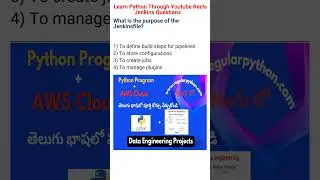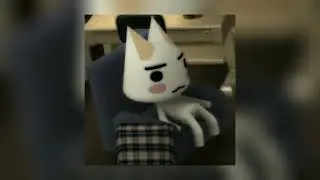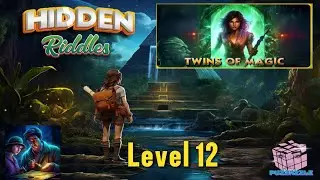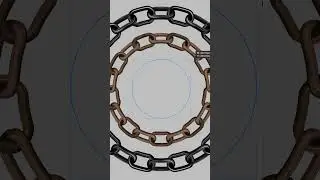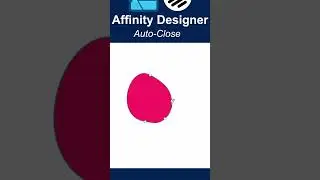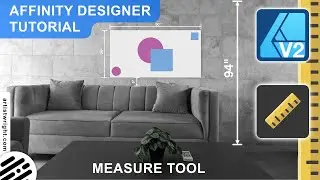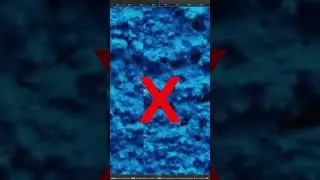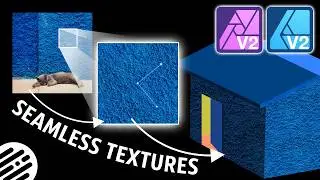Affinity Designer Shortcuts for Mac & PC Windows - Tutorial
Hello Designers and welcome to the Affinity Designer shortcuts tutorial.
In this video, I will show you a lot of shortcuts for both Mac and PC Windows. You will learn how to use them to speed up your workflow. I will also show you how to customise shortcuts. As always I give tips and tricks along the way.
I cover all of these categories:
Tools Shortcuts
Edit Shortcuts
Layer / Object Shortcuts
Select Shortcuts
View Shortcuts
File Shortcuts
Action Shortcuts
Links to tutorials mentioned in this video:
Affinity Designer Pen Tool and Node Tool Tutorial - Beginner to Advanced
• Affinity Designer Pen Tool and Node T...
Affinity Designer Tutorial - How to use the Corner Tool
• Affinity Designer Tutorial - How to u...
Affinity Designer Tutorial - Contour Tool
• Affinity Designer Tutorial - Contour ...
QUESTIONS: If you have any questions or want to show me how to do something better, leave a comment, and don't forget to click like and subscribe.
ALL MY AFFINITY DESIGNER TUTORIALS on YOUTUBE: / artistwright
CHECK OUT MY AFFINITY SHOP OF FREEBIES, VECTOR PACKS AND BRUSH PACKS:
https://artistwright.gumroad.com/
MY WEBSITE:
https://www.artistwright.com/
Time Stamps:
0:00 Intro to Shortcuts
0:14 Info
0:48 Tools Shortcuts
7:22 Edit Shortcuts
12:38 Layer / Object Shortcuts
17:56 Select Shortcuts
19:56 View Shortcuts
27:18 File Shortcuts
28:28 Action Shortcuts
34:19 YOU
34:47 Outro
#affinitydesigner #shortcuts #tutorial