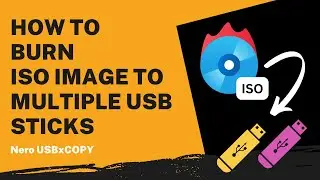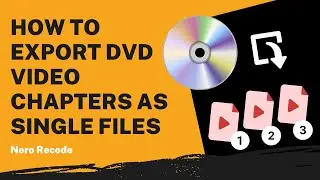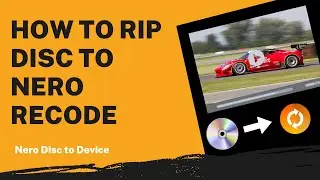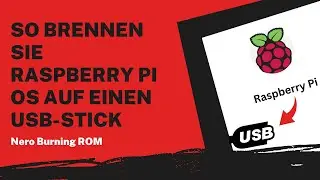So importieren Sie Dateien von der Festplatte in Nero Video
00:00 Führen Sie Nero Video über Nero Start aus,
00:13 Klicken Sie auf die Schaltfläche „Datei importieren“, um einige Videodateien zu importieren,
00:31 Ziehen Sie die importierte Datei per Drag & Drop zur weiteren Bearbeitung in die Zeitleistenleiste.
------------------------------
About Nero AG:
Since 1995, Nero AG has been the market leader when it comes to high-quality software. We have one-stop solutions for images, audio, video, text, animations, and other kinds of multimedia. Nero Start is fun and easy-to-use software that lets you manage and play, edit and convert, rip and burn, back up and optimize, and the new stars of Nero AI, the image upscaler, face animation, and other upcoming AI software. Nero is the bridge between your mobile devices, TV, and PC.
When will Ready begin? Nero software has everything you need! To get started, go to
🌐https://www.nero.com/eng/products/ner....
Do you require technical or customer assistance? Contact us at
🌐https://nerosupport.freshdesk.com/en/....
Email support: [email protected]
#Nero #NeroAI #NeroSoftware





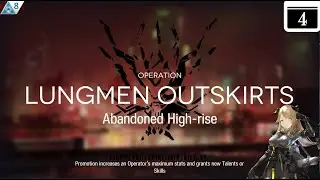
![OSU! [supercell - Hero Kowari's Insane] 4.42 FC S](https://images.videosashka.com/watch/l4DQHYtqzqY)