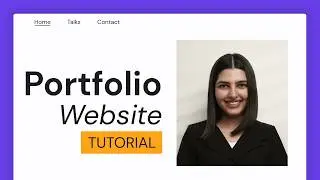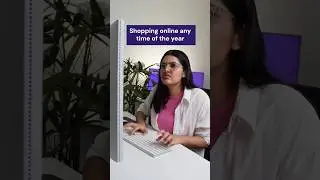How to Fix ERR_SSL_PROTOCOL_ERROR | Hostinger India
Find out how to fix ERR_SSL_PROTOCOL_ERROR and the reason behind it. Start your online journey with Hostinger web hosting 👉 https://bit.ly/3vDC8rQ
💥 Use the discount code HI10 to get 10% OFF!
The ERR_SSL_PROTOCOL_ERROR message often shows up when there is an error with your SSL certificate. Watch this video to learn four methods on how to fix ERR_SSL_PROTOCOL_ERROR.
__________________________________________________________________
⭐ Follow Us ⭐
Instagram: / hostingeracademy
Twitter: / hostinger
Facebook: / hostingerindia
WordPress Explained Group: / wpexplained
Hostinger Tutorials: https://www.hostinger.in/tutorials/er...
Subscribe to our channel: https://www.youtube.com/c/HostingerIn...
__________________________________________________________________
🕒 Timestamps
00:00 - Introduction
00:15 - Briefing about Error
00:42 - Installing SSL from hPanel
01:18 - Check your Computer's Date & Time
01:48 - Delete cache from Google Chrome
02:51 - Pointing Domain to Nameservers
03:51 - Conclusion
__________________________________________________________________
Fixing the ERR_SSL_PROTOCOL_ERROR right away is essential, especially since this error is related to your site’s security. This error happens when there is an issue with the site’s SSL certificate.
Here are four methods on how to fix ERR_SSL_PROTOCOL_ERROR:
🟪 Install an SSL certificate
One of the main reasons behind ERR_SSL_PROTOCOL_ERROR is that you do not have an SSL certificate. This video explains how to install an SSL certificate from your hPanel.
🟪 Check Your System Date
Another reason is if there is an issue with your SSL certificate. So, check if your system date is correct because it should be the same as the date of your website’s server.
🟪 Clear the Browser Cache
Sometimes, removing your browser cache can easily fix ERR_SSL_PROTOCOL_ERROR. Watch this video to learn how to clear your browser cache on a Google Chrome browser.
🟪 Point Domain to the Right Nameservers
Lastly, check if your domain is pointing to the proper nameservers. This video shows you how to point your domain name correctly using Hostinger.
Those are the four methods on how to fix ERR_SSL_PROTOCOL_ERROR. Let us know in the comments below which method works for you and if you have any questions! 🚀
__________________________________________________________________
▶ Want to see more awesome tutorials like this one in the future? Consider subscribing 😁
https://www.youtube.com/c/HostingerIn...
▶ If you have questions, don’t hesitate and join our Facebook group for more help:
/ wpexplained
__________________________________________________________________
Thank you for watching! Let us know in the comments below if you have any questions. Good luck on your online journey. 🚀
#ERR_SSL_PROTOCOL_ERROR #ERRSSLPROTOCOLERROR #HostingerIndia