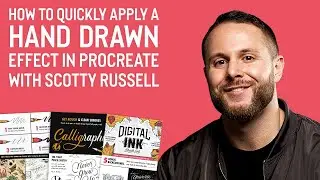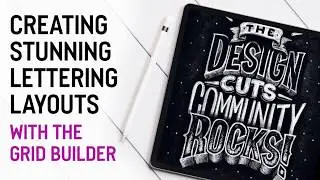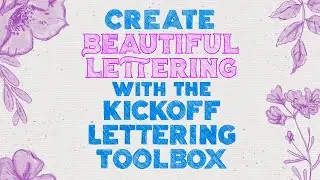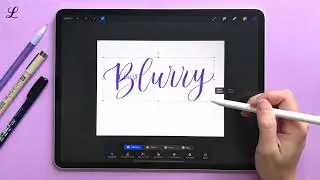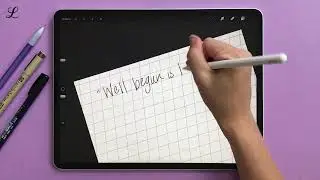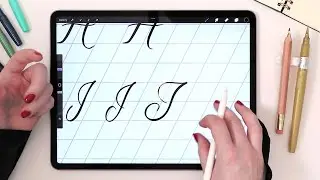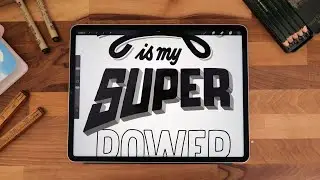PROCREATE TUTORIAL | How to Install Brushes
How to Install Brushes in Procreate
This week we're excited to share with you our first Procreate tutorial!
In this tutorial we'll be teaching you how to install brushes into the digital illustration app. You'll note that in order for you to access the brushes on your device, you'll first need to download an 'unzip' application. We'll walk you through how to download one, should you need to.
Straight from the unzip application, you can select which brushes you'd like to open in Procreate; you'll be able to find them already automatically installed in the imported folder. If you decide to install them the other way around, you'll need to head to your Procreate brush library first and import your brush files from there.
Video Chapters
00:30 Go to your Design Cuts Account
00:49 Tap Open in to Open your FIles
01:02 Tao on Copy to Unzip
01:18 Tap on the File to Unzip it
01:40 Open Brush in Procreate
01:59 Go to Imported Brushes in Procreate
02:15 Import Brushes from the Procreate App
02:52 Select the Brushes you want to install
03:31 Duplicate your Brush Files
04:00 Download an Unzip App from the Apple Store
Make sure to check out our Procreate section, which includes hundreds of the best and most curated brushes around: https://s.designcuts.com/YT-Procreate...
Products used in this tutorial: https://s.designcuts.com/YT-Chalk-Bru...
Unzip app used for iPad: https://s.designcuts.com/Unzip-App
VIEW MORE VIDEOS JUST LIKE THIS ON OUR YOUTUBE CHANNEL
How to Draw a Cute Bunny Character in Procreate with Lisa Glanz: • How to Draw a Cute Bunny Character in...
Freestyle lettering in Procreate with Ian Barnard: • Freestyle lettering in Procreate with...
How to Make Flourished Blackletter Capitals in Procreate with Tamer Ghoneim: • How to Make Flourished Blackletter Ca...
Adding Whimsical and Vintage Touches to Your Drawings in Procreate With Lisa Glanz: • Adding Whimsical and Vintage Touches ...
Subscribe http://s.designcuts.com/Youtube-Subsc...
FIND US ON SOCIAL MEDIA
Facebook ► http://s.designcuts.com/Facebook
Instagram ► http://s.designcuts.com/Instagram
Twitter ► http://s.designcuts.com/Twitter
Pinterest ►http://s.designcuts.com/Pinterest
00:00 Introduction
00:30 Go to your Design Cuts Account
00:49 Tap Open in to Open your FIles
01:02 Tao on Copy to Unzip
01:18 Tap on the File to Unzip it
01:40 Open Brush in Procreate
01:59 Go to Imported Brushes in Procreate
02:15 Import Brushes from the Procreate App
02:52 Select the Brushes you want to install
03:31 Duplicate your Brush Files
04:00 Download an Unzip App from the Apple Store