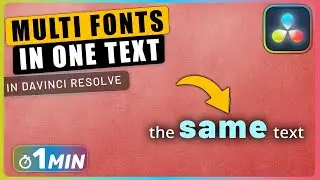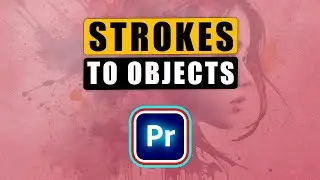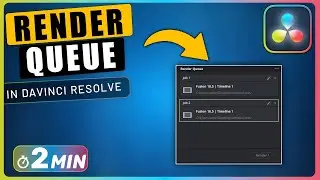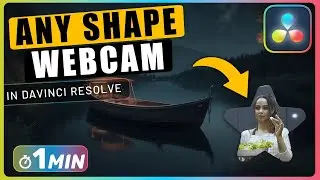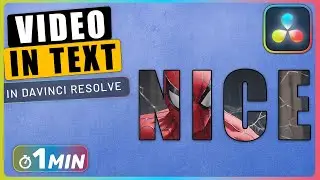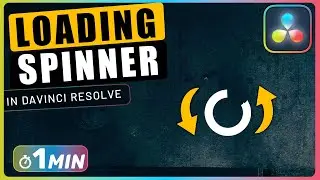How to Change TEXT COLOR in Premiere Pro
To begin I added a video to my timeline.
Start by selecting type tool and click anywhere in the frame and type a text.
Now select the selection tool and with the text selected, go to effect controls and expand the text.
Go down and click on this fill color button and in the popup, choose the color you want.
Now our text color has been changed.
🔔 Subscribe and Learn MORE: https://bit.ly/3D6M6p3
#premiere_pro #premiere_pro_effects #premiere_pro_tutorials
change text color, change text color in premiere pro, change text color in a minute in premiere pro, change text color fast in premiere pro, how to change text color, how to change text color in premiere pro, premiere pro change text color, premiere change text color, one minute premiere, premiere pro, premiere pro effects, premiere pro in a minute, adobe in a minute, premiere pro video editing, premiere pro advanced tutorials, premiere pro transitions, premiere pro course, premiere pro tutorial for beginners, adobe premiere pro, premiere pro tutorials, how to use premiere pro, premiere pro 2022, premiere pro 2023, learn premiere pro, learn premiere pro for beginners, how to edit videos, how to edit videos for youtube, premiere tutorials, learn premiere pro in one minute,
Important Videos and Playlists
======================================
💡 Premiere Pro Tutorials: • Premiere Pro Tutorials
💡 Premiere Pro Effects: • Premiere Pro Effects
💡 Premiere Pro Environment: • Premiere Pro Environment
💡 Premiere Pro Basics: • Premiere Pro Basics
💡 Premiere Pro Essentials: • Premiere Pro Essentials
💡 Premiere Pro Advanced: • Premiere Pro Advanced
►I want to mention that this video is original content of the One Minute Premiere channel, it takes a lot of time and energy to create content that are clear and concise.
❤ Thank YOU for watching! If you know someone who could use this video, share it with them!
👇🏼 Have any questions? Leave a comment below.
✉ Contact me for any inquiries at: [email protected]