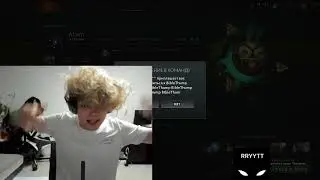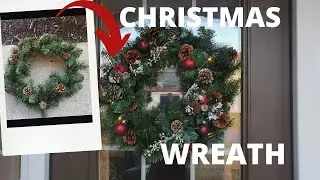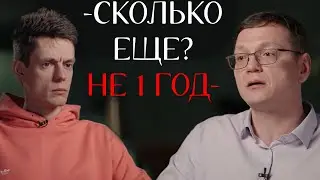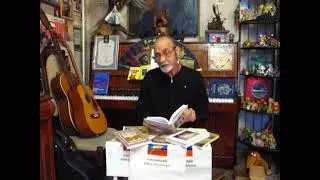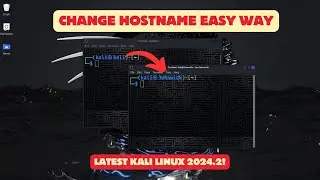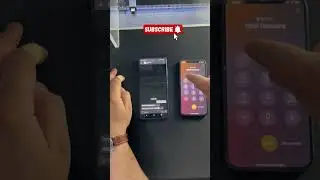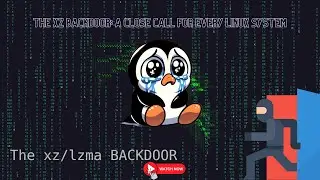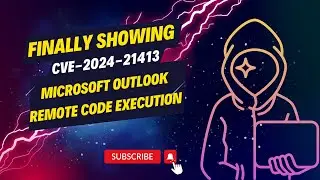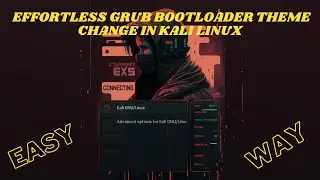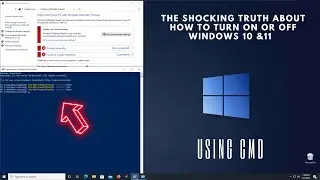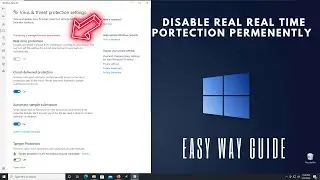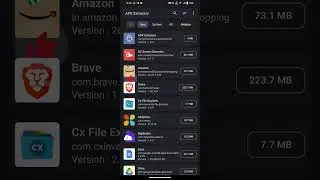How to install brave browser on kali linux
🚀 Dive into the world of secure and private browsing with this step-by-step tutorial on installing Brave Browser on Kali Linux! In this detailed guide, we'll walk you through the entire process, from downloading the necessary packages to configuring settings for optimal performance.
🔐 Brave Browser, known for its emphasis on privacy and speed, is a fantastic choice for users seeking a more secure online experience. Discover how to harness its full potential on Kali Linux, a powerful platform for cybersecurity enthusiasts.
🛠️ Whether you're a seasoned Linux user or just getting started, our tutorial caters to all skill levels. We'll cover essential commands, troubleshoot common issues, and ensure you have a smooth installation process.
🚨 Don't forget to hit the like button if you find the tutorial helpful, and subscribe to our channel for more exciting tech tutorials, cybersecurity insights, and Linux mastery. Stay tuned for future content, and thank you for supporting our channel! 🌐💻 #BraveBrowser #KaliLinux #TechTutorial #SubscribeNow
INSTALLATION CMD:
sudo apt install curl
sudo curl -fsSLo /usr/share/keyrings/brave-browser-archive-keyring.gpg https://brave-browser-apt-release.s3....
echo "deb [signed-by=/usr/share/keyrings/brave-browser-archive-keyring.gpg] https://brave-browser-apt-release.s3.... stable main"|sudo tee /etc/apt/sources.list.d/brave-browser-release.list
sudo apt update
sudo apt install brave-browser