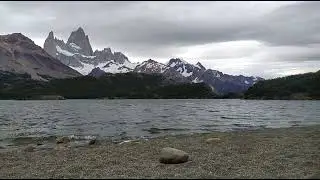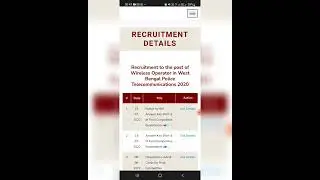Mastering CSS Animation: The Ultimate Complete Guide for Web Developers | Upgrade Skill
Mastering CSS Animation: The Ultimate Complete Guide for Web Developers
Welcome to our comprehensive guide on mastering CSS animation! Whether you're a budding web developer or a seasoned pro looking to enhance your skills, this video is designed to take you on an exciting journey through the world of CSS animations.
*📌 Introduction:*
In today's digital landscape, captivating user experiences are paramount. CSS animations can transform a static website into a dynamic and interactive space that delights users and enhances usability. In this video, we will break down the intricacies of CSS animations, providing you with the knowledge and tools to create stunning animations that can elevate your web projects.
*🔍 Body:*
We'll start by covering the fundamentals of CSS animation, including:
1. *What is CSS Animation?*
Definition and purpose of animations in web design.
The difference between transitions and animations.
2. *Key Concepts of CSS Animation:*
Understanding keyframes and the `@keyframes` rule.
How to define animations using the `animation` property.
3. *Creating Your First Animation:*
A step-by-step tutorial on animating a simple element, such as a button hover effect.
Example code:
```css
@keyframes fadeIn {
from { opacity: 0; }
to { opacity: 1; }
}
.fade {
animation: fadeIn 2s ease-in-out;
}
```
4. *Advanced Techniques:*
Exploring 3D animations and transforms.
Creating complex animations with multiple keyframes.
Using the `animation-delay`, `animation-iteration-count`, and more to control your animations.
5. *Best Practices:*
Performance tips to ensure smooth animations.
Accessibility considerations to make animations user-friendly.
6. *Real-World Applications:*
Showcasing live examples of websites that effectively use CSS animations.
Discussing how animations can improve user engagement and retention.
*💡 Key Points with Examples:*
*Example 1:* Transforming elements with scale and rotate effects.
*Example 2:* Creating loading spinners and progress indicators.
*Example 3:* Animating SVG graphics for a modern touch.
*🎯 Benefits of Watching:*
By the end of this video, you will:
Gain a solid understanding of CSS animations and their applications.
Be equipped with practical examples and code snippets you can use in your projects.
Learn how to create visually appealing websites that stand out in today’s competitive web environment.
*👉 Call to Action:*
Don’t forget to like, share, and subscribe to our channel for more in-depth web development tutorials! Hit the notification bell to stay updated on our latest content. If you have any questions or topics you'd like us to cover next, leave a comment below!
*Tags and Hashtags:*
#CSSAnimation #WebDevelopment #FrontendDevelopment #LearnCSS #WebDesign #AnimationTutorial #Coding #WebDev #CSS #JavaScript
---
Join us on this exciting adventure to elevate your web development skills with CSS animations!
CSS Mastery: From Basics to Advanced
=== Basics ===
Understanding CSS Syntax
Selectors, Properties, and Values
Colors, Units, and Measurements
Working with Text and Fonts
=== Intermediate ===
Box Model and Layout Techniques
Positioning Elements
Flexbox Layout
Responsive Design and Media Queries
=== Advanced ===
CSS Grid Layout
Animations and Transitions
CSS Variables (Custom Properties)
Preprocessing with SASS
Modern CSS Best Practices
=== Course Structure ===
This course is organized into modules, each focusing on a specific aspect of CSS. Each module contains:
Lesson Notes: Detailed explanations and examples.
Code Examples: Practical code snippets to illustrate concepts.
Exercises: Hands-on tasks to reinforce learning.
Projects: Real-world projects to build your portfolio.
CSS Complete Course Basic to Advance
https://github.com/Digitalrehman/CSS-...
HTML Complete Course in GitHub Repo
https://github.com/Digitalrehman/HTML...
WhatsApp Channel
https://whatsapp.com/channel/0029VaDP...
#upgradeskill
#upgradeskillhtmlcourse
#upgradeskillprogramminglanguages
#upgradeskillhtml