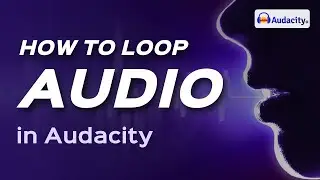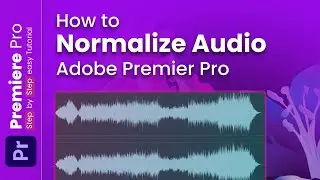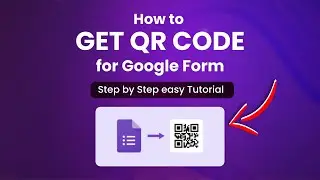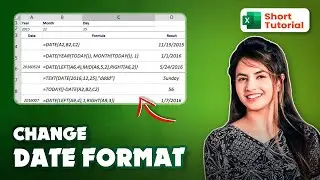Master the Magic: Removing Text from Photos in Seconds! ✨ 🌟📸
Hey there, photography enthusiasts! 📸 Are you tired of having text cluttering up your perfect shot? Say no more! In today's quick tutorial, I'm going to show you how to effortlessly remove text from photos using simple tools. Let's get started! 🔥
🔧 Tools You'll Need:
Photo Editing Software (like Photoshop, GIMP, or even online tools)
Clone Stamp Tool or Healing Brush Tool
🎬 Step-by-Step Guide:
Choose Your Weapon: Open up your preferred photo editing software and load your image.
Select the Right Tool: Look for the Clone Stamp Tool or Healing Brush Tool in the toolbar. These tools are your secret weapons for seamless text removal.
Adjust the Brush: Make sure your brush size is just right – not too big, not too small. You can usually adjust this in the tool options panel.
Sample a Clean Spot: Hold down the 'Alt' (or 'Option') key and click on a clean area near the text. This tells the tool what area to copy from.
Time to Paint: Now, carefully paint over the text using the sampled area. The tool will blend the sampled pixels into the text area, making it disappear.
Fine-Tune and Repeat: If needed, adjust your brush size and sample different areas as you work. This helps maintain the photo's natural look.
Zoom In for Precision: For intricate areas, zoom in for better accuracy. It's like using a magnifying glass!
Save and Admire: Once you're satisfied, save your edited masterpiece. You've successfully erased that distracting text!
Remember, practice makes perfect. Don't be discouraged if your first attempt isn't flawless – the more you experiment, the better you'll become at seamless text removal. Now go out there and reclaim those picture-perfect moments! 📷✨
If you found this tutorial helpful, give it a thumbs up and hit that subscribe button for more photography hacks and editing tips. Until next time, keep capturing those stunning shots! 🌟📸 #PhotoEditingMagic #TextRemovalTutorial
Powered By: https://themeies.com/item/borax/
▼ FOLLOW
FACEBOOK: / howtodoits
YOUTUBE: / @skillswave
► Our Website: https://xirosoft.com/
► Subscribe: / @skillswave
► See our All video: https://bit.ly/3RoaOqI
▼ PLAYLIST
Spotify Tips & Tricks: https://bit.ly/3ReNBae
Chrome Tips & Tricks: https://bit.ly/3nQcfAt
Windows10 Tips & Tricks: https://bit.ly/3yTXFhC
Google App: https://bit.ly/3nLNcPf
▼ Related Keywords ▼
~~~~~~~~~~~~~~~~~~~
Thanks for watching.
Any comments are welcome!
~~~~~~~~~~~~~~~~~~~
![[FREE] Drake Type Beat -](https://images.videosashka.com/watch/8uxSc9htpIc)
![😍 [v5.5.0] 'New Season, New Dreams' Platinum OBB Patch 🎇 PES 2021 Mobile ✨ Exclusive Legendary Teams](https://images.videosashka.com/watch/c3D434ONCoU)






![How to Delete a WordPress Theme 2024 [Simple Guide]](https://images.videosashka.com/watch/NNLm1FMkaK0)

![How to Add a Post to a Page in WordPress 2024 [Step-by-Step Guide]](https://images.videosashka.com/watch/6eDFbIKOXfE)
![How to Disable Comments on WordPress 2024 [Easy Guide]](https://images.videosashka.com/watch/ONgkpfBFdY8)
![How to Backup WordPress 2024 [Step-by-Step Guide]](https://images.videosashka.com/watch/2ZpuoLl-40o)
![How to Duplicate a Page in WordPress 2024 [Quick Guide]](https://images.videosashka.com/watch/WJSM5E1lwBI)
![🎬 How to Convert Video to GIF 2024 [Simple Animation Creation]](https://images.videosashka.com/watch/cP6MQKGRk40)