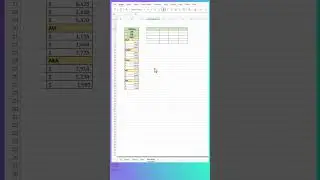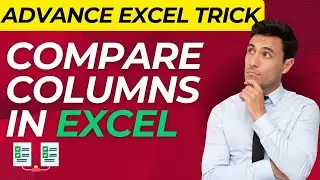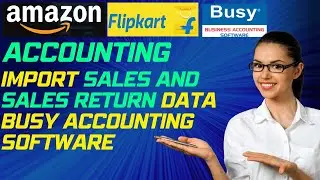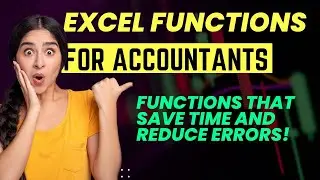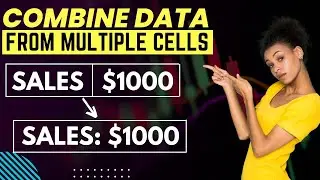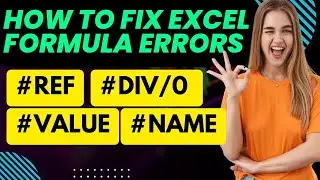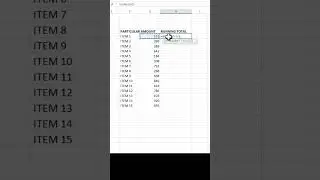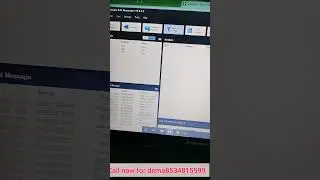#advancedexcel
Discover how to make your Excel sheets more interactive and user-friendly by highlighting rows when a cell is selected. This quick and easy Excel tutorial will show you step-by-step how to enhance your spreadsheets with a simple trick. Perfect for beginners and advanced users alike, this method can help improve data visualization and efficiency in your workbooks.
What You'll Learn:
How to highlight an entire row when a cell is selected in Excel
Using conditional formatting for dynamic row highlighting
Tips and tricks for better data management in Excel
Don't miss out on more Excel tips and tricks! Subscribe and hit the bell icon for instant updates on new videos.
Keywords: Excel tutorial, highlight row in Excel, Excel tips and tricks, conditional formatting in Excel, Excel shortcuts, Excel for beginners, Excel advanced techniques, improve Excel skills, interactive Excel sheets, data visualization in Excel
Hashtags: #ExcelTutorial #ExcelTips #ExcelSkills #ConditionalFormatting #ExcelTricks #ExcelBeginners #ExcelAdvanced #DataVisualization #SpreadsheetTips #MicrosoftExcel
👉 Join Google Sheets Course
https://bit.ly/googlesheets-vt
-----------------------------------------------------
👉Join My Premium Courses Visit
www.veertutorial.com
-----------------------------------------------------
Playlist
👉Excel Pivot Table: https://bit.ly/3PjXJjx
👉Excel in Hindi: https://bit.ly/42NHTkm
👉MS Access: https://bit.ly/3NKyG8h
👉SAP S4 HANA FICO: https://bit.ly/3PjXS6z
👉Tally Course: https://bit.ly/3Phz66Y
👉WhatsApp Marketing: https://bit.ly/3OxtoLu ______________________________________________
Follow us
Instagram: / veertutorial
Facebook: / veertutorial
---------------------------------------------------------------------------
#veertutorial



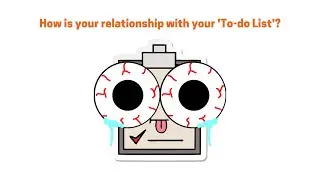



![[Ep.553, WEi] Еженедельный Айдол/Weekly Idol (рус.саб)](https://images.videosashka.com/watch/oWpe77N8Y2E)