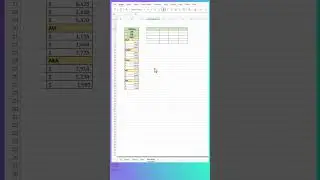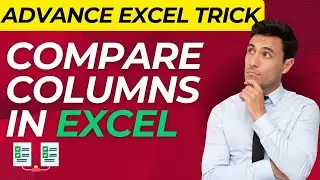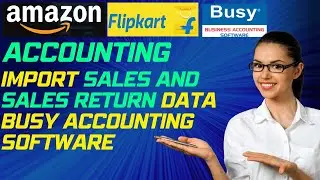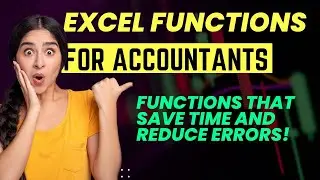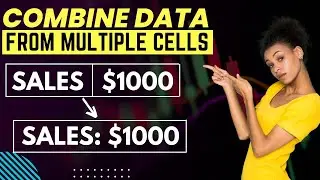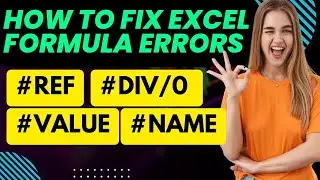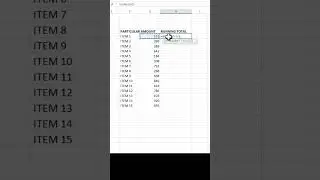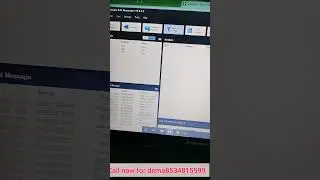Excel Tip: Mastering the WRAPROWS Function!
🚀 Learn how to use the WRAPROWS function in Excel to efficiently organize your data into a specified number of rows. Perfect for streamlining large datasets and enhancing readability!
🔍 What You’ll Learn:
Function Basics: Understand the WRAPROWS syntax and how it works.
Step-by-Step Guide: Follow along with a simple example.
Practical Tips: Discover best practices for using WRAPROWS in your spreadsheets.
🔧 Why Use WRAPROWS?
Transform long lists into neatly wrapped rows.
Improve data presentation and analysis.
Save time on manual formatting!
👩💻 Try It Now:
Select your data range.
Enter =WRAPROWS(data, row_count) in a new cell.
Watch your data wrap into the specified number of rows!
🔗 Watch the Full Tutorial on YouTube! [Link in bio]
#ExcelTips #WrapRows #ExcelFunctions #DataOrganization #SpreadsheetSkills #LearnExcel #ExcelTutorial #DataAnalysis #TechTips #Office365
👉 Join Google Sheets Course
https://bit.ly/googlesheets-vt
-----------------------------------------------------
👉Join My Premium Courses Visit
www.veertutorial.com
-----------------------------------------------------
Playlist
👉Excel Pivot Table: https://bit.ly/3PjXJjx
👉Excel in Hindi: https://bit.ly/42NHTkm
👉MS Access: https://bit.ly/3NKyG8h
👉SAP S4 HANA FICO: https://bit.ly/3PjXS6z
👉Tally Course: https://bit.ly/3Phz66Y
👉WhatsApp Marketing: https://bit.ly/3OxtoLu ______________________________________________
Follow us
Instagram: / veertutorial
Facebook: / veertutorial
---------------------------------------------------------------------------
#veertutorial




![Star Citizen - Making Money with an Aurora [GIVEAWAY]](https://images.videosashka.com/watch/o7JyUhfZ3Wo)