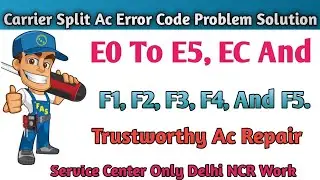How to Record New 3DS WITHOUT a Capture Card! (NTR-Viewer tutorial)
This tutorial shows you How to Record Your 3DS WITHOUT a Capture Card using NTR-Viewer! (New 3ds only)
Using 3ds homebrew apps like ntr hr custom firmware, ntr-viewer, and luma custom firmware, you can stream your new 3ds to your computer to record gameplay without a capture card. NTR-viewer only works on New 3ds models but the fork of ntr custom firmware works on all 3ds models.
Check out @RouterRoidz
#nintendo #3ds #homebrew
Timestamps
0:00 Intro
0:11 W RouterRoidz
0:29 How to stream 3ds to Computer
3:11 Recording quality test
3:33 Outro
THINGS I USED
NTR-HR: https://github.com/xzn/ntr-hr/release...
NTR-Viewer: https://github.com/xzn/ntrviewer-hr/r...
OBS: https://obsproject.com/download
How to record with OBS: https://docs.google.com/document/d/1h...
Nintendo / 3DS / Modding / Homebrew
In this modding tutorial, learn how to stream your 3ds to your pc with NTR-HR custom firmware and ntr-viewer for the new nintendo 3ds. Streaming your 3ds to your computer allows you to record gameplay on your 3ds without using a capture card. This requires luma custom firmware and a new fork of NTR custom firmware, NTR-HR. Streaming my 3ds to my computer allowed me to record games like mario kart 7, new super mario bros 2, and super mario 3d land. My content is inspired by laiyenz, The Retro Future, scott the woz, Chillyn', and Macho Nacho Productions.