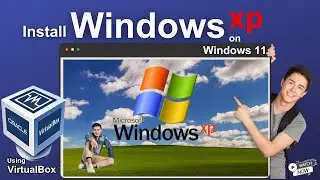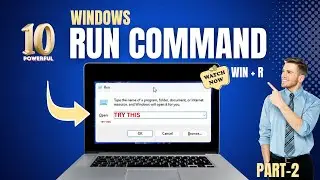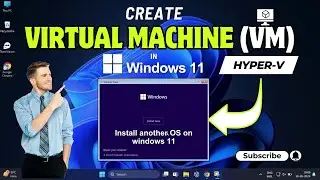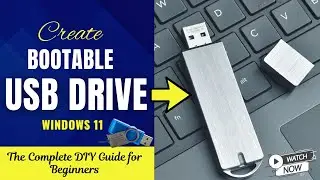No Duplicates Allowed! Prevent Duplicate entries in Excel with Ease 🚀
No Duplicates Allowed! Prevent Duplicate entries in Excel with Ease
Do you have duplicate entries in your Excel data? If so, you know how frustrating they can be. They can make your data inaccurate and difficult to manage. But don't worry, there's a simple way to prevent duplicate entries in Excel.
In this video, I'll show you easy methods for preventing duplicate entries in Excel:
1. Select the range of cells in which you want to prevent duplicate values.
2. Choose Validation from the Data menu. Click the Data tab and choose Data Validation from the Data Validation option’s drop-down list Click the Settings tab.
3. Choose Custom from the Allow drop-down list.
4. Enter a formula in the following form into the Formula control:=COUNTIF($range,firstcellinrange) = 1
5. Click the Error Alert tab.
6. Enter the text Duplicate Entry in the Title control.
7. In the Error Message box, enter a meaningful description
8. Clock OK.
~~~~~~~~~~~~~~~~~~~~~~~~~~~~~~~~~~~~~~~~~
Subscribe to our YT channel for unique content
/ @techinfokart
~~~~~~~~~~~~~~~~~~~~~~~~~~~~~~~~~~~~~~~~~
Thank you for watching!!
This is a Complete Step by Step Tutorial
#exceltips #NoMoreDuplicates #datavalidation
TOPICS COVERED:
preventing duplicate values in excel columns, avoiding duplicate entries in microsoft excel, how to remove duplicate entries in excel, excel data validation to prevent duplicates, easy ways to prevent duplicate entries in excel, prevent duplicate invoice numbers in excel, prevent duplicate entries, excel duplicate remover, excel data validation, excel conditional formatting, excel remove duplicates, preventing duplicate values in excel columns, avoiding duplicate entries in microsoft excel, how to remove duplicate entries in excel














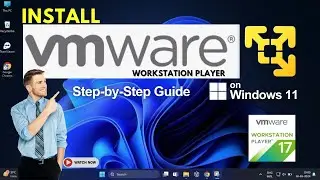






![USB Drive Showing Up as Two Drives in Windows [Quick Fix]](https://images.videosashka.com/watch/qvFj4dYKev0)