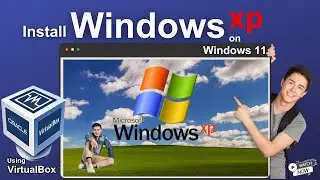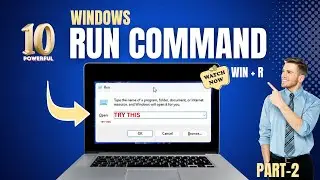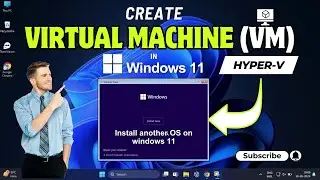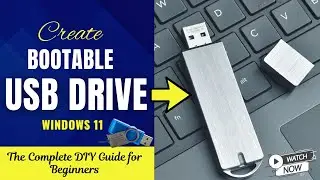VirtualBox Guest Additions Installation Guide for Ubuntu (24.04)
VirtualBox Guest Additions Installation Guide for Ubuntu (24.04)
Welcome to our comprehensive tutorial on how to install VirtualBox Guest Additions in Ubuntu! In this video, we'll guide you through each step to enhance your Ubuntu virtual machine's performance and usability. Installing Guest Additions provides numerous benefits, including improved graphics performance, seamless mouse integration, shared clipboard, shared folders, and much more.
Steps Covered:
1. Update Your System: Learn how to update your package lists and upgrade installed packages.
2. Install Required Packages: Find out how to install essential tools and headers needed for compiling kernel modules.
3. Insert the Guest Additions CD Image: We’ll show you how to insert the Guest Additions CD image from the VirtualBox menu.
4. Install Guest Additions: Watch how to navigate to the CD directory and run the installer script.
5. Reboot Your VM: Reboot your virtual machine to apply the changes.
6. Verify the Installation: Test the new features like dynamic screen resizing, seamless mouse integration, and shared clipboard.
Commands Used:
• sudo apt update
• sudo apt upgrade
• sudo apt install build-essential dkms linux-headers-$(uname -r)
Enhance your virtual machine experience and productivity by following this step-by-step guide. If you have any questions or encounter any issues, feel free to leave a comment below, and we'll be happy to help!
Don't forget to like, subscribe, and hit the notification bell for more tutorials!
Enable Virtualization on Your PC: • How to enable Virtualization (VT) on ...
📥 Download Links:
• VirtualBox: https://www.virtualbox.org/wiki/Downl...
• Ubuntu: https://ubuntu.com/download/desktop
Others video Link:
How to download and Install Ubuntu 24.04 LTS:
• How to download and Install Ubuntu 24...
Oracle VirtualBox Tutorial: Install Windows XP on Windows 11:
• Oracle VirtualBox Tutorial: Install W...
How to Share Files Between Host (Windows 11) and Guest (Windows XP):
• How to Seamlessly Share Files Between...
Windows 11 Hyper-V: Create a Virtual Machine (VM) on Windows 11:
• Windows 11 Hyper-V: How to Create a V...
~~~~~~~~~~~~~~~~~~~~~~~~~~~~~~~~~~~~~~~~~~~~~
Subscribe to our YT channel for unique content
/ @techinfokart
~~~~~~~~~~~~~~~~~~~~~~~~~~~~~~~~~~~~~~~~~~~~~
#ubuntu #virtualbox #GuestAdditions
TOPICS COVERED:
ubuntu virtualbox graphics drivers, install virtualbox guest additions command line ubuntu, VirtualBox,Guest Additions, How to install VirtualBox Guest Additions in Ubuntu, Improve Ubuntu VM performance, VirtualBox Guest Additions installation tutorial, Ubuntu virtual machine optimization, Enhance Ubuntu VM with Guest Additions














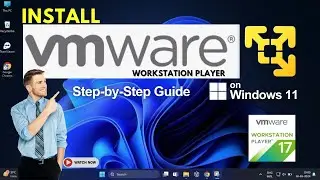






![USB Drive Showing Up as Two Drives in Windows [Quick Fix]](https://images.videosashka.com/watch/qvFj4dYKev0)