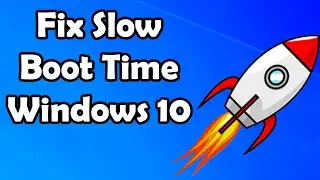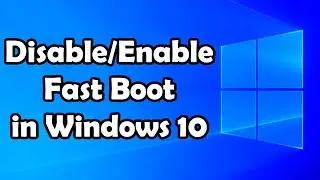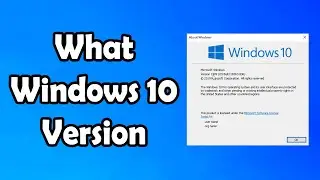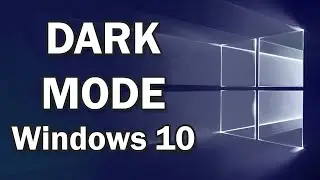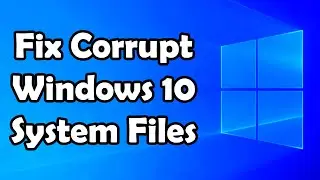How to Livestream with HEVC and VP09 Codec at 1080P or lower on YouTube - OBS Best Quality Tutorial
In this tutorial I show you how to setup your computer for livestreaming on youtube with the best possible quality at the lowest bitrates Using of course h265 and the vp09 codecs.
Perfect for those with limited connections or those on starlink satellite internet service.
Some of the tips in this video will also help improve the quality substantially for those with great internet connections.
if you need OBS get it here: https://obsproject.com/
Here is my general bitrate guide when using everything in this video:
4K 60 FPS 18000 Kbps or above = GODLIKE motion GODLIKE clarity
1440P 60 FPS 8000 Kbps or above = Amazing motion Amazing clarity
1080P 60 FPS 6000 Kbps or above = Great motion Great clarity
1080P 60 FPS 3200 Kbps or above = Good motion Good clarity
1080P 30 FPS 3200 Kbps or above = Great clarity
1080P 60 FPS 2400 Kbps or above = Okay
720p 60 FPS 6000 Kbps or above = Amazing motion
720p 60 FPS 3200 Kbps or above = Great motion
720p 60 FPS 2000 Kbps or above = Good
1080P 30 FPS 1600 Kbps or above = Good
720p 30 FPS 1200 Kbps or above = Good
480p 60 FPS 1000 Kbps = Good Potato quality
480p 30 FPS 800 Kbps = Good Potato quality
We several methods to achieve the best possible quality, including but not limited to the use of h265 hevc and AV1 codecs. along with the use of the vp09 codec on youtube.
If you need tech help, want a place to hang out that revolves around tech and gaming or if you are looking to track out of stock items join our discord at: / discord
#starlink #youtubestreamer #livestream