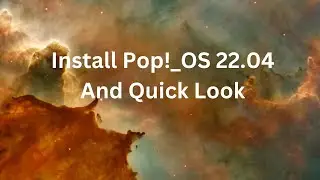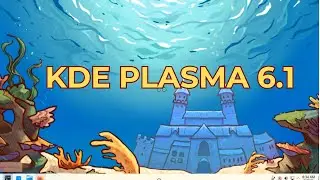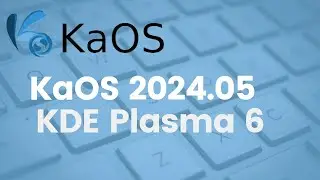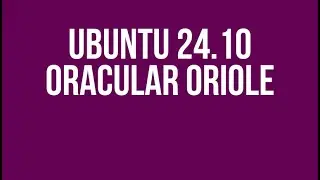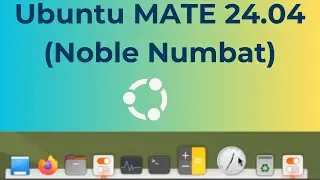Setting up POP OS on a Laptop (Touch screen)
Welcome to our comprehensive tutorial on setting up POP OS, a user-friendly Linux distribution, on your laptop! In this YouTube video, we'll guide you through the process of installing and configuring POP OS, ensuring you have a smooth and hassle-free experience.
🖥️🐧 What You'll Learn:
Introduction to POP OS: Understand the benefits and features of this Linux distribution.
Downloading POP OS: Accessing the official website and selecting the right version for your laptop's specifications.
Creating a Bootable USB Drive: Using tools like Etcher or Rufus to create a bootable drive.
BIOS/UEFI Settings: Adjusting your laptop's settings for booting from the USB drive.
Installing POP OS: Step-by-step installation process, including partitioning, user setup, and customization options.
Post-Installation Steps: Updating drivers, configuring software repositories, and optimizing the system.
Useful Tips & Tricks: Exploring essential applications, customization options, and how to make the most out of your new OS.
Whether you're a beginner venturing into the Linux world or a seasoned user looking to try out a new distribution, this tutorial is designed to help you navigate the installation process smoothly.
🎓 Who is this for?
Beginners interested in trying out Linux on their laptops.
Users looking for an alternative to Windows or macOS.
Tech enthusiasts eager to explore the features of POP OS.
Join us as we embark on this journey to set up POP OS on your laptop. Subscribe, like the video, and don't forget to hit the notification bell to stay updated with our latest tutorials!
[Disclaimer: The installation process may vary depending on your laptop model and hardware specifications. Proceed with caution and back up your data before attempting any OS installation.]
Stay tuned for more tech tutorials, tips, and reviews! Let's dive into the world of Linux together! 🚀🌐
#POPOS #LinuxTutorial #OperatingSystemTutorial #LaptopInstallation #TechTutorial #OpenSource #LinuxOS