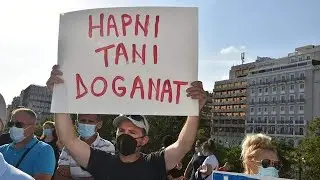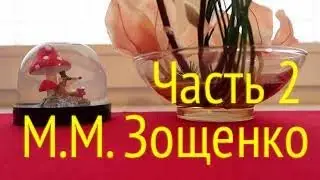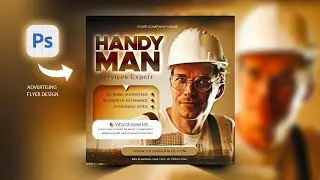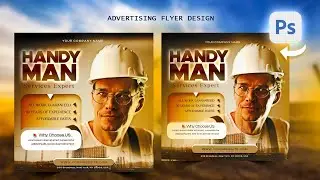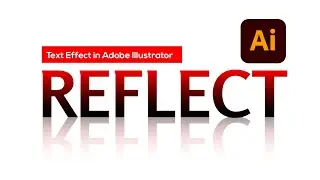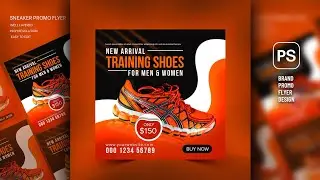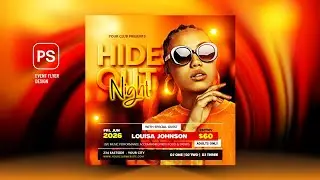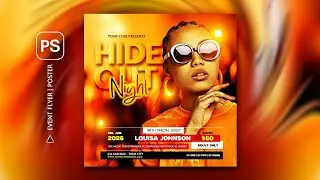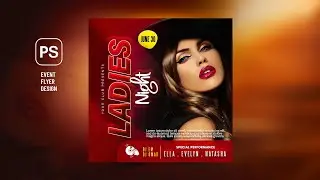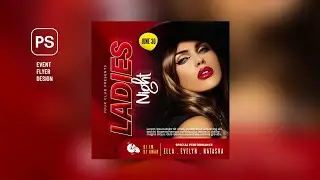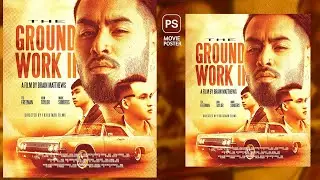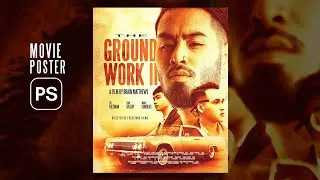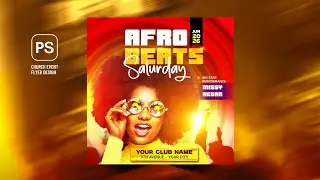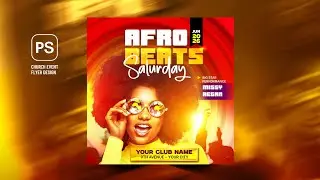Flyer Design in Photoshop | Creative Social Media Flyer Design
I will show you how to design a flyer in this Photoshop Tutorial. It's a step by step tutorial with subtitles to direct and guide along the entire process. Watch attentively to get the same results in the final work as seen in the video.
Subscribe, Boop the Like Button & Turn on post notifications for more awesome contents!
FOR BUSINESS ENQUIRIES CONTACT
✍️ [email protected]
GET THE BEST DESIGN BUNDLES
👉 https://masterbundles.com/?aff=16794
SUBSCRIBE TO THE CHANNEL
✔️ / @brightphotoshoptutorials
SUPPORT ME ON "BUY ME A COFFEE"
✔️ https://www.buymeacoffee.com/kaybryte
SUBSCRIBE TO THE SECOND CHANNEL
✔️ / @cwjoe
SHOP PRODUCTS
✔️ https://brightdecreator.myspreadshop....
RESOURCES
☑️https://t.me/kaybryte_BPT/19
☑️https://t.me/kaybryte_BPT/21
☑️https://www.pexels.com/photo/smiling-...
BROWSE THE TUTORIAL PLAYLISTS
Adobe Photoshop Tutorials: • How to Turn Photo into Digital Oil Pa...
Photoshop Text Effects: • Sliced Text Effect | Photoshop Tutori...
Packaging & Label Design: • Product Packaging Design (Coffee Pack...
Advertising Banner Designs: • Nike Air Product Promotion Banner Des...
Poster Designs: • Motivational Poster Design | Photosho...
Flyer Designs: • Burger & Pizza Restaurant Promo Flyer...
#flyerdesign #photoshoptutorial #brightphotoshoptutorials
DISCLAIMER
This video is intended for educational purposes only and does not encourage any form of hacking or cheating.