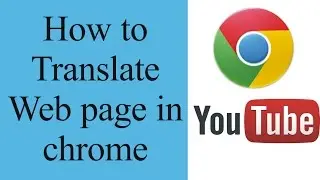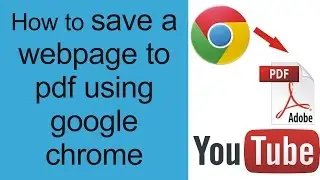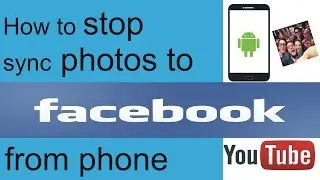how to reduce picture size in paint windows
how to reduce picture photo size in paint windows resize the photo and signature change the size of a picture in paint
Minimum pixel resolution for JPEG: 320 x 240. The maximum file size is 200 kB (kilo bytes). For your own benefit it may be prudent not to intentionally change your facial features or hair style as in the photograph until the day of the exam
Photo should be a coloured photograph and must be taken in a professional studio. Photograph taken using a Mobile phone and other self-composed portraits are NOT acceptable.
The photograph should be taken in a White or a very light background.
Photograph should have been taken after 1st of July, 2014.
The height of the face (between chin and the top of the forehead) should occupy about 50% of the height of the photograph otherwise rejected.
And the main features of the face must not be covered by hair of the head, any cloth or any shadow. Photograph must show full frontal view with both ears being visible and eyes open.
If applicant normally wear spectacles, glare on glasses is not acceptable in your photo. Glare can be avoided with a slight downward tilt of the glasses or by removing the glasses for the photo shoot.
The applicant should not wear spectacles with dark or tinted glasses, only clear glasses are permitted.
Applicant should ask photo studio to provide the image in a JPEG format and also on a standard 5 cm × 4.5 cm print (Width X Height).
The maximum pixel resolution for JPEG format: 480 x 640 (.03 Mp) (Ask your studio to reduce it to this resolution if it is higher).
And the size of the photo should be between 5KB and 100KB.
And the minimum pixel resolution for JPEG: 240 x 320.
For the applicants benefit it may be prudent not to intentionally change your facial features or hair style as in the photograph until the day of the exam.
IIT GATE Exam 2015 Signature Specifications
kindly draw a rectangular box of size 2 × 7 cm (Height x Width) on an A4 white paper. Put your signature with black or dark blue ink pen within this box.
And get the signature digitally image scanned by a professional using a scanner, and get the image cropped to the box by the professional.
Carefully maintain 120 pixels in width and 420 pixels in height.
Note that only JPEG image formats will be accepted.
Ensure that the maximum pixel resolution for the image is 160 × 560.
And the minimum pixel resolution for the image is 80 × 280.
The photographs of the signatures taken using mobile phone or digital cameras are not acceptable, and can result in disqualification of the application without any refund of the fee.
reduce your photo size in your photo for exam apply online photo size and signature size to reduce in md to kb below 20kb
how to reduce photo size to 50kb 40kb 30kb 20kb below
how to reduce image size in paint windows 7
how to reduce image size in paint windows xp
how to reduce picture size in paint windows xp
how to reduce image file size in paint
how to reduce image size using paint
how to reduce photo size in paint
how to reduce image size mb to kb
how to reduce image size in kb
how to reduce image size in photoshop
To resize a picture using Paint
How to resize photo and signature size for applying GATE 2015
SSC Online esize signature for ibps exam
Open Paint by clicking the Start button , clicking All Programs, clicking Accessories, and then clicking Paint.
Click the Paint button , click Open, click the picture you want to resize, and then click Open.
On the Home tab, in the Image group, click Resize.tnpsc