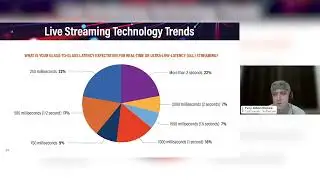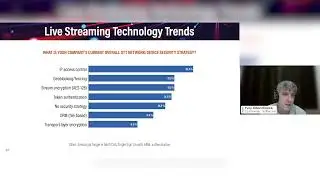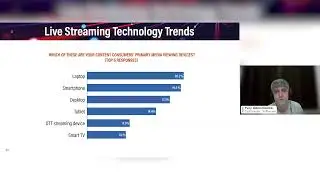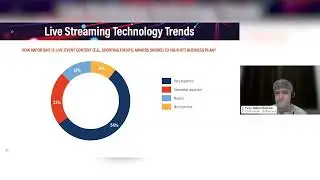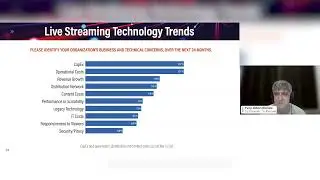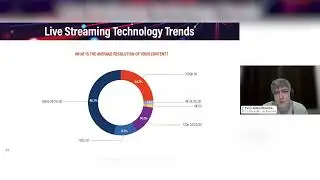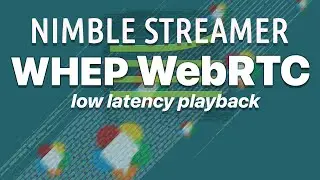Transform WebRTC ingest into NDI output with ultra low latency
This video demonstrates how to produce NDI from WebRTC ingest. Nimble Streamer allows receiving WebRTC WHIP ingest and transcode it into NDI output. This is performed with ultra-low latency and low cost.
Note on transcoder scenario: audio filter name is "aformat" and its value is "sample_fmts=fltp"
Install Nimble Streamer and start your free trial today: https://softvelum.com/nimble/install/
Useful links:
~ WebRTC in Nimble Streamer: https://softvelum.com/nimble/webrtc/
~ WebRTC setup instruction: https://blog.wmspanel.com/2022/05/web...
~ Demo publisher page: https://softvelum.com/webrtc/demo/
~ Nimble Live Transcoder installation: https://softvelum.com/transcoder/inst...
~ WebRTC in Softvelum products: https://softvelum.com/webrtc/
~ WHEP WebRTC ultra low latency playback is also supported in Nimble Streamer:
https://blog.wmspanel.com/2023/09/whe...
Other helpful videos:
~ WebRTC setup video tutorial: • WebRTC ingest setup in Nimble Streamer
~ Transmux WebRTC directly into MPEG-TS UDP multicast video tutorial: • Transmuxing WebRTC into MPEG-TS UDP m...
~ Ingesting WebRTC from Larix Broadcaster into Nimble Streamer • Ingesting WebRTC WHIP from Larix Broa...
~ "Improving NDI Workflows for Remote Production With SRT", watch a workshop of Yury Udovichenko, Principal of Softvelum, at Streaming Media West 2022: • INN 103a. Improving NDI Workflows for...
Tell us more in the comments below about your typical usage of Nimble Streamer.
Nimble Streamer is a product made by Softvelum team.
Follow us in social media:
~ Twitter: / softvelum
~ Facebook: / softvelum
~ LinkedIn: / softvelum
~ Reddit: / softvelum
~ Telegram: https://t.me/softvelum
Timecodes:
0:00 Intro
0:25 WebRTC in config
0:40 Set up application to receive WebRTC
0:58 Test publishing
1:24 Check received stream
1:33 Set up Transcoder scenario for NDI
2:34 Check output NDI stream
#ndi #webrtc #whip #nimblestreamer #lowlatency #remoteproduction #softvelum