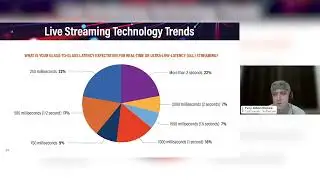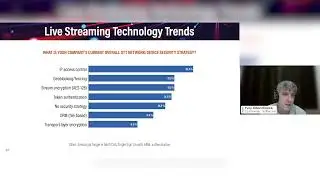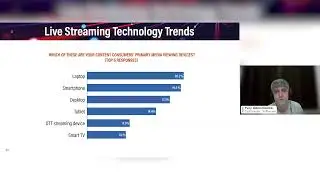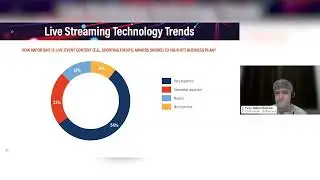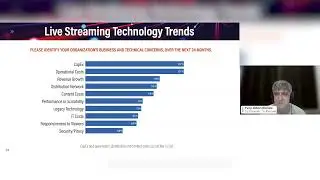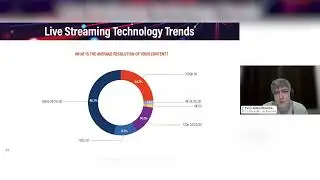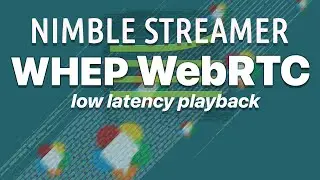Make mosaic video wall with Nimble Streamer Transcoder
This tutorial shows how to set up a mosaic video wall using Nimble Streamer Transcoder.
The setup defines two-by-two grid with three live inputs from various sources and one video file.
The basics of video overlay usage are described in this article:
https://blog.wmspanel.com/2024/03/liv...
This video shows an example of using such overlays in action.
Install Nimble Streamer to start evaluating media software server streaming solution with low cost of ownership: https://softvelum.com/nimble/install/
Related pages:
~ Nimble Streamer Live Transcoder: https://softvelum.com/transcoder/
~ Transcoder documentation reference: https://softvelum.com/transcoder/docs/
~ Live Transcoder tutorials playlist: • Nimble Live Transcoder
~ Larix Broadcaster mobile app: https://softvelum.com/larix/
Follow us in social media to get other updates:
~ Twitter: / softvelum
~ Facebook: / softvelum
~ LinkedIn: / softvelum
~ Reddit: / softvelum
~ Telegram: https://t.me/softvelum
Timecodes:
0:00 Intro
0:39 Prerequisites
1:00 Set up the resulting output application
1:21 Create and set up input from sources
3:24 Add a couple Transcoder parameters into Nimble config
3:37 Create Transcoder scenario
4:00 Add "bars" baseline underlying image
4:42 Add the first source - live Big Buck Bunny stream - and its audio
5:29 Set the first overlay and the corresponding output stream encoder
6:26 Test the output with single overlay
6:45 Add the second source - Jellyfish file
7:43 Test the output with two streams
7:57 Add the third source - live Tears of Steel stream
8:45 Add the fourth source - live stream from Larix Broadcaster app
9:14 Test full output with all four sources
9:46 CPU and RAM usage
9:58 Outro
#nimblestreamer #transcoding #videowall