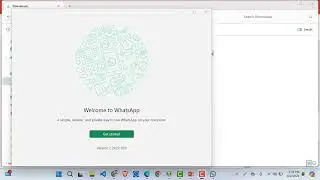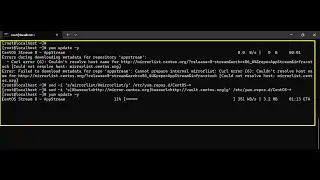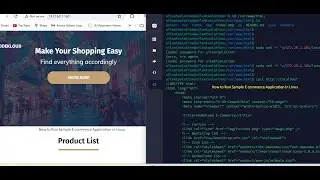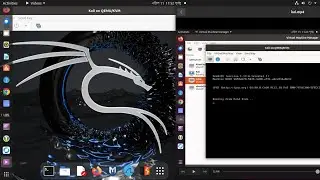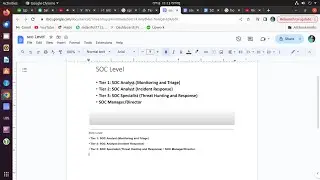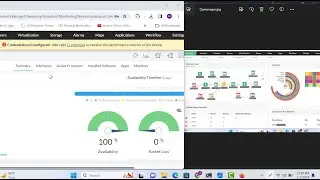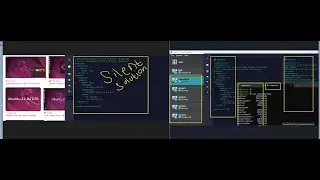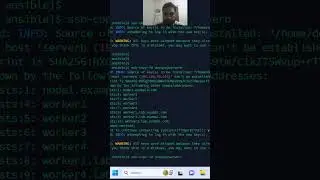How to install OpManager enterprise edition on a Windows
OpManager is a powerful network monitoring software that provides deep visibility into the performance of your routers, switches, firewalls, load balancers, wireless LAN controllers, servers, VMs, printers, and storage devices. It is an easy-to-use and affordable network monitoring solution that allows you to drill down to the root cause of an issue and eliminate it
OpManager is an easy-to-use network management product that offers a
https://lnkd.in/g64vric
single console solution to manage the complete IT network... Applications Manager is an application performance monitoring and observability solution that is designed to empower businesses
OpManager monitors physical servers such as Windows, Linux, Unix, and Solaris servers and virtual servers such as VMware, Hyper-V, and Xen servers. It monitors various performance metrics, which include, CPU, Memory, and Disk and processes, services, events, and much more
OpManager monitors network devices such as routers, switches, firewalls, load balances, wireless access points, etc. via SNMP and CLI protocols. It monitors performance metrics such as CPU, memory, interface traffic, errors and discards, packet loss, response time
Linux Cloud DevOps & windows Support : / lcdwsupport
My Facebook Page :- / silentsolutionbd
This is my Another Voice Channel
/ techsolutionbdit
#silentsolution
*******Like, Comment , Support & Subscribe Me**
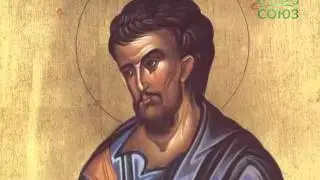
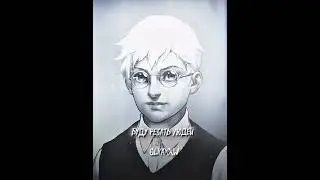





![IELTS Listening Practice Test 2024 with Answers [Real Exam - 420 ]](https://images.videosashka.com/watch/mS1rYfQ5Yq0)