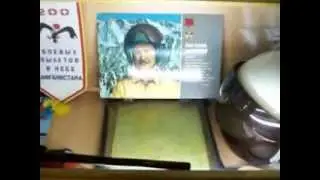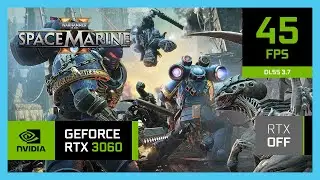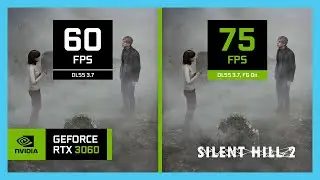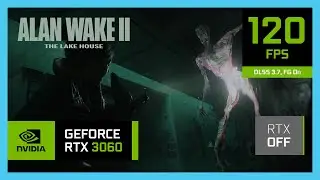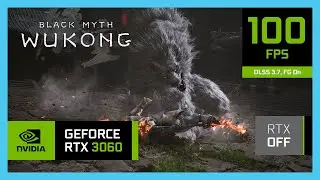Testing FSR 3 in Immortals of Aveum!
In this video we will take a look at FSR 3 with Frame Generation in Immortals of Aveum on 1080p with no DLSS at the moment using Ultra with Low textures to help with GPU power utilization a bit and Low settings. To be fair I don't really notice the difference between Ultra and Low textures in terms of visual. Although the system requirements are just brutal, but you can actually play like this. Expect some severe FPS drops during cutscenes and UE5 traversal stutters. Utilizing Frame Generation on Ultra won't really cut it apparently, just lock it to something reasonable like 90 FPS or so on Low. Would you like to see the optimized settings for this title?
🎬 CHAPTERS 🎬
0:00 1080p Ultra | Low textures | FSR Quality | FG OFF
2:00 1080p Ultra | Low textures | FSR Quality | FG ON
4:00 1080p Low | FSR Quality | FG OFF
6:00 1080p Low | FSR Quality | FG ON
📁 SOURCE LINKS 📁
See More Testing Games
• RTX 3060 LAPTOP
See More Optimized Settings
• OPTIMIZED GAMING
Flash Your Laptop vBIOS
• Flash Your Laptop vBIOS Easily!
Make Your Gameplay Smoother
• This SIMPLE Trick Can Make SMOOTH Gam...
Beefy Laptop Cooler I Use
• IETS GT626 - Probably the BEST Laptop...
How I Record My Gameplay
• BEST Settings to Record Gameplay with...
⚙️ SPECIFICATIONS ⚙️
🧩 Laptop model: Lenovo IdeaPad Gaming 3 Gen 6 2021 (15ACH6)
🧩 CPU: AMD Ryzen 5 5600H 3.3-4.2GHz 35-54W
🧩 APU: AMD Radeon RX Vega 7 4GB 1800MHz
🧩 GPU: NVIDIA GeForce RTX 3060 6GB GDDR6 90W
🧩 RAM: Crucial 32GB DDR4 3200MHz (2x16GB)
🧩 SSD 1: Crucial P2 1TB M.2 2280 NVMe
🧩 SSD 2: Crucial P3 1TB M.2 2280 NVMe
🧩 Display: 1920x1080 120Hz 15.6-inch
🧩 OS: Windows 11 Pro 21H2
Game Ready Driver: 537.58
Adrenalin Edition: 23.10.1
Recorder: Nvidia ShadowPlay (3 fps loss when recording)
⭐ FOLLOW MY SOCIALS ⭐
My Artwork: / jakiy_graphics
Photography: / justmoreshots
Steam: https://steamcommunity.com/id/Jakiyyyyy
Epic Games: https://store.epicgames.com/u/63a1745...
#rtx3060laptop #amd