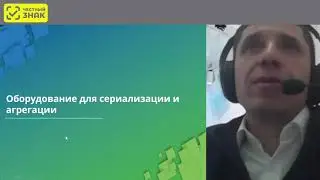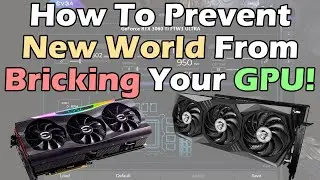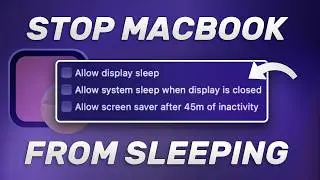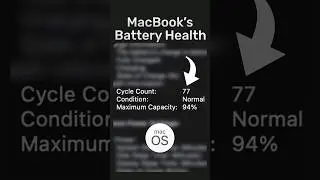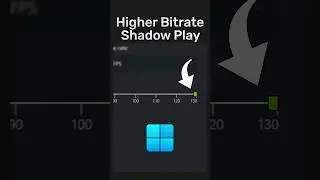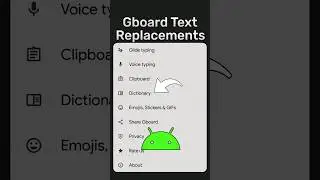Record Native 4K With 1080p Monitors Using This Hidden Feature!
Unlock the power of double resolution recording using NVIDIA DSR and OBS! In this video, I show how to leverage Dynamic Super Resolution to record in 4K on a 1080p monitor. Learn the step-by-step process, from enabling DSR in the NVIDIA Control Panel to setting up the new resolution in OBS. Watch the visual differences in a 1080p vs. 4K gaming comparison and gain valuable insights for content creators and gamers with powerful GPUs. Boost your screen recording quality and enhance your gaming experience.
The best OBS recording settings:
• Best OBS Recording Settings for Begin...
Record your gaming highlights without taking up storage space:
• NVIDIA Instant Replay: Save Your Game...
-
List of some supported GPUs with DSR technology:
https://www.nvidia.com/en-us/geforce/...
Nvidia supports DSR for older GPUs:
https://www.pcgamesn.com/nvidia-now-s...
-
💻Gear I use:
◆ Legion 5 Pro: https://amzn.to/4fgP3ov
◆ Main Microphone: https://amzn.to/3zQQCtn
◆ M1 MacBook Air: https://amzn.to/4fauudx
◆ M3 MacBook Air: https://amzn.to/4bO3hKM
◆ Capture Card: https://amzn.to/4ddfPwu
◆ SSK 1TB USB Drive SSD: https://amzn.to/3SiFhIL
◆ ADATA 1TB SE880 SSD: https://amzn.to/4d7D0rR
◆ Controller: https://amzn.to/3YfjmGk
-
Chapters:
00:00 What is happening?
00:25 Note with comparisons
00:45 How to enable it
01:55 Setting up the new resolution in OBS
02:12 1080p vs 4K comparison
02:41 Important note
02:58 Conclusion
-
This channel participates in the Amazon Associates Program, an affiliate program that allows sites to earn advertising fees by linking to amazon.com.
-
Don't forget to like and subscribe :)