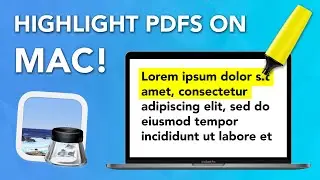How to Delete a TikTok Video on iPhone & Android
Sometimes you need to delete an embarrassing TikTok video that didn't perform well.
TikTok actually like to make it quite hard to delete your videos. Because they want as much content as possible on their platform.
So in this video, I show you how to delete a TikTok video. This is perfect for people using iPhones or Android devices. But it's also very similar when performing on a desktop computer.
Let's get straight into it, here are the timestamps if you want to skip to any parts.
00:00 Delete TikTok Video
00:13 Select your Video
00:31 Delete your Video
00:40 Double Check it's Been Deleted
Cheers
Luke
=-=-=-=
For more tutorials & blogs checkout my blog 🖥
https://www.ipmmedia.net/blog
Chat & connect with me on LinkedIn 🙋🏼♂️
/ lukeianpatrickmead
P.S.
I'm always creating new Youtube content, leave a comment below with any topics you want me to cover.