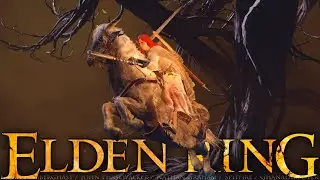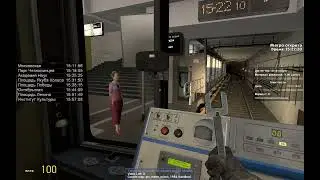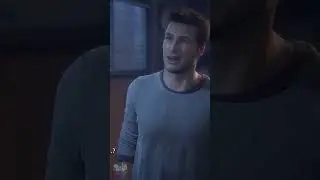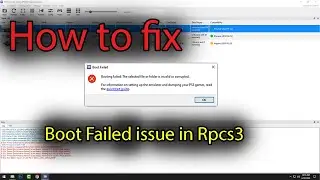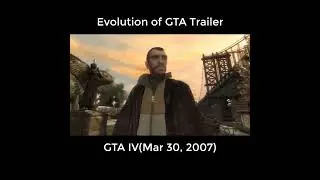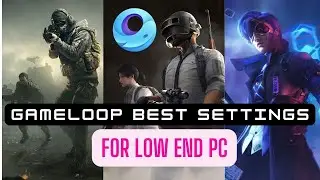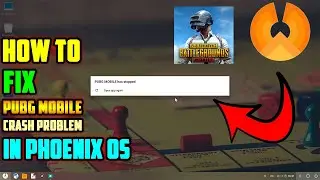How To Fix Free Fire OB40 Update Lag In Bluestacks 5 | 90FPS No Lag | Low End PC
Hello Guys
In this video I am going to show you how you can fix How To Fix Free Fire OB40 Update Lag In Bluestacks 5.Also the game will run at 90fps on your low end pc.If you smartkey is not working then reset the keymapping and restart the emulator.So Watch the full video and share your opinion on the comment section.
Free Fire Ultimate lag fix:(Must Follow)
• HOW TO OPTIMIZE YOUR LOW END PC FOR F...
Bluestacks 5 : https://shrinke.me/iuwl
Bluestacks auto mouse fix Keymapping: 👇👇👇
https://shrinke.me/gnUa
https://exe.io/ysPVIHTM
Bluestacks 5 Auto mouse unlock fix: 👍👍 • How To Fix Free Fire Auto Mouse Unloc...
Discord: / discord
My PC Specs:
Processor: Intel Pentium Duel Core G4560 3.50GHz
Ram: Team Elite 8GB DDR4 2400MHz
GPU: Nvidia GT1030(2GB GDDR5)
HDD: 1TB
OS: Windows 10 64bit
Subscribe: http://www.youtube.com/NoobGamiTech?s...
Follow Us:
Facebook: / n.gamitech
Instagram: / gamitech_noob
If you enjoyed the video please leave a like, comment and subscribe!
=====================================
Low End Pc Settings:
Performance//:
CPU:2
Memory:2
Performance Mode:Low Memory
Frame Rate:60
Enable High Frame Rate: uncheck
Display//:
Display Resolution:960*540 or 1280*720
Pixel density:240DPI or as your wish
Graphics//:
Graphics engine mode:Performance
Graphics renderer:OpenGL
Interface renderer:Auto
ASTC textures: Disable
GPU in use: Check
Device//:
Device Profile: Asus Rog 2
========================================
#bluestacks5
#lowendpc
#freefireob40update
#freefireob40
#90fps
#240fps
#lagfix
#ob40update